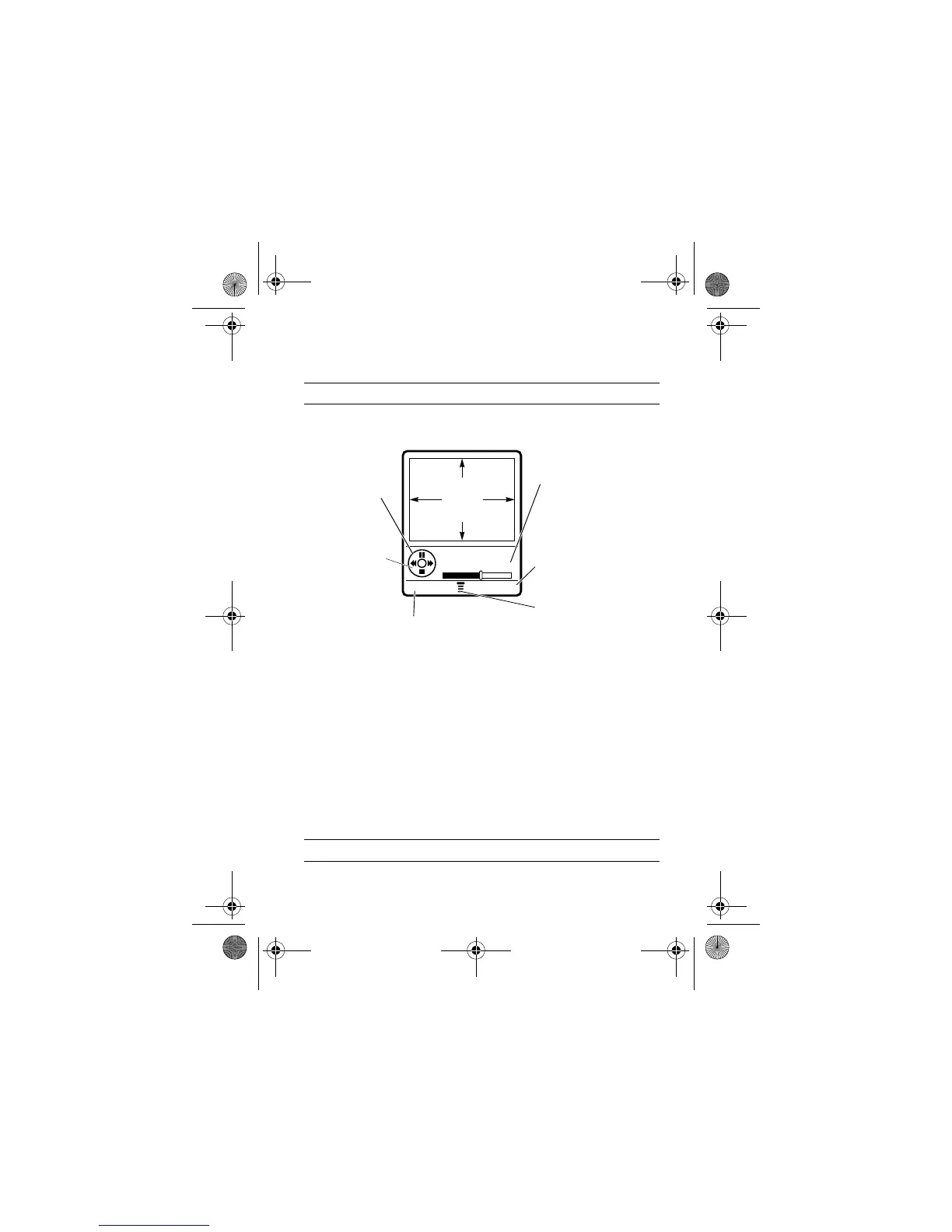Highlight Features - 31
The video clip displays in the video clip playback screen.
Using Ring Lights
Set up your phone to display a light pattern (in addition to or instead
of a ring/vibrate alert) when you receive an incoming call. To select
a light pattern:
Press To
1
S
up or down scroll to the video clip
2
"*3
(
+
) start video clip playback
Find the Feature
M
>
>
>
*
Press To
1
S
up or down scroll to the light pattern
2
*
(
+
) select the light pattern
Press
S
up or down to
pause or play
the video clip.
Timer
indicates %
played.
View video
clip
information.
Press
S
left or right to
move to the
previous or
next video
clip.
Return to previous
screen.
Press
M
to
open
Videos
Menu
.
VIDEO
CLIP
AREA
Video Clip Name
Playing
BACK DETAILS
UG.V80.GSM.book Page 31 Wednesday, April 7, 2004 12:20 PM
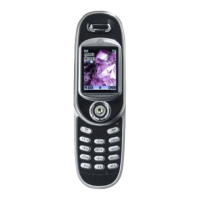