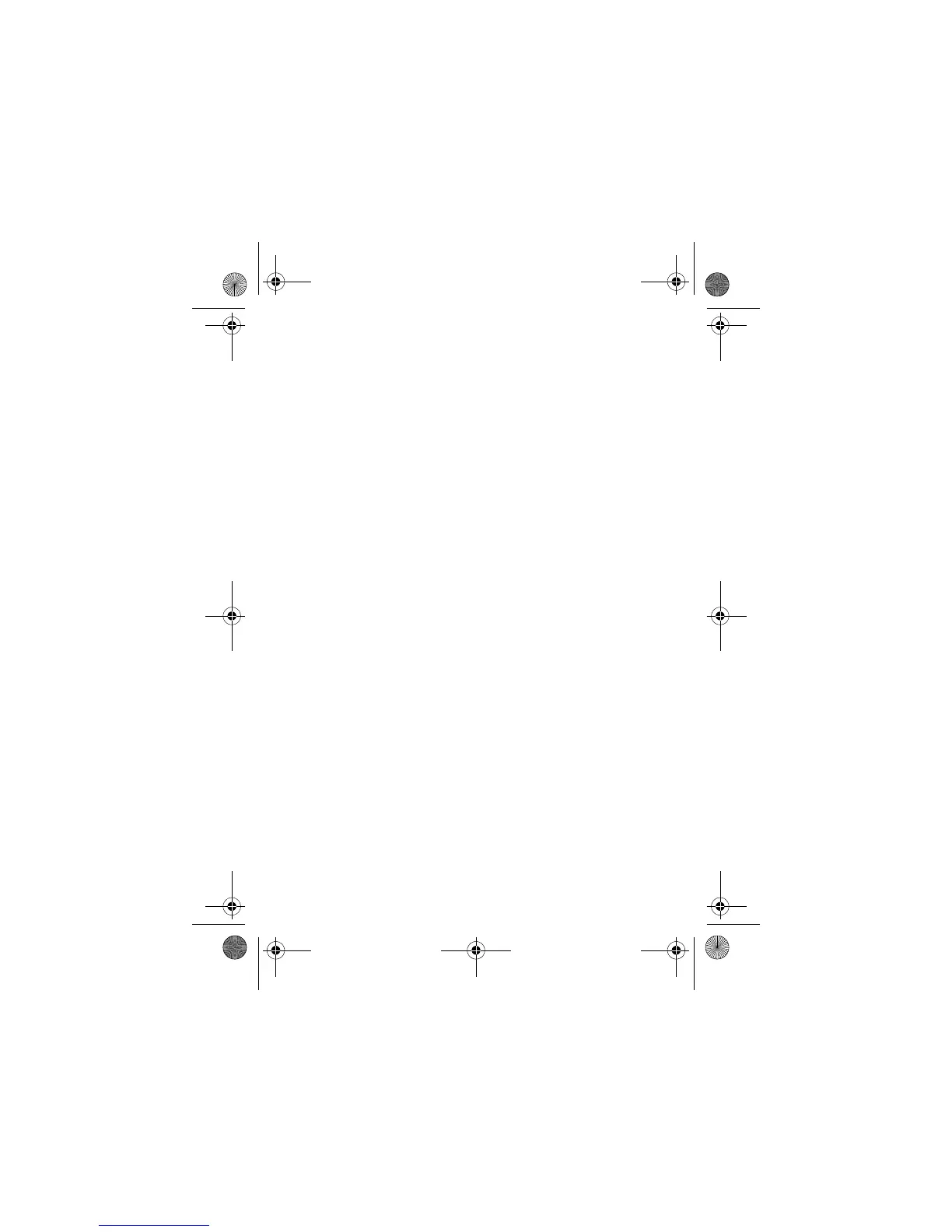68 - Setting Up Your Phone
Setting Display Colour
Select the colour palette that your phone uses to display indicators,
highlights, and soft key labels.
Adjusting the Backlight
Set the amount of time that the display and keypad backlights
remain on.
Setting Display Timeout
Set the display to turn itself off when no activity is detected for a
specified time period.
Find the Feature
M
>
>
"
>
Find the Feature
M
>
>
>
(%'
Find the Feature
M
>
>
>
$
UG.V80.GSM.book Page 68 Wednesday, April 7, 2004 12:20 PM
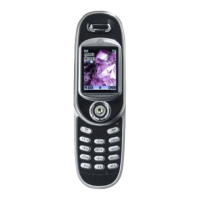