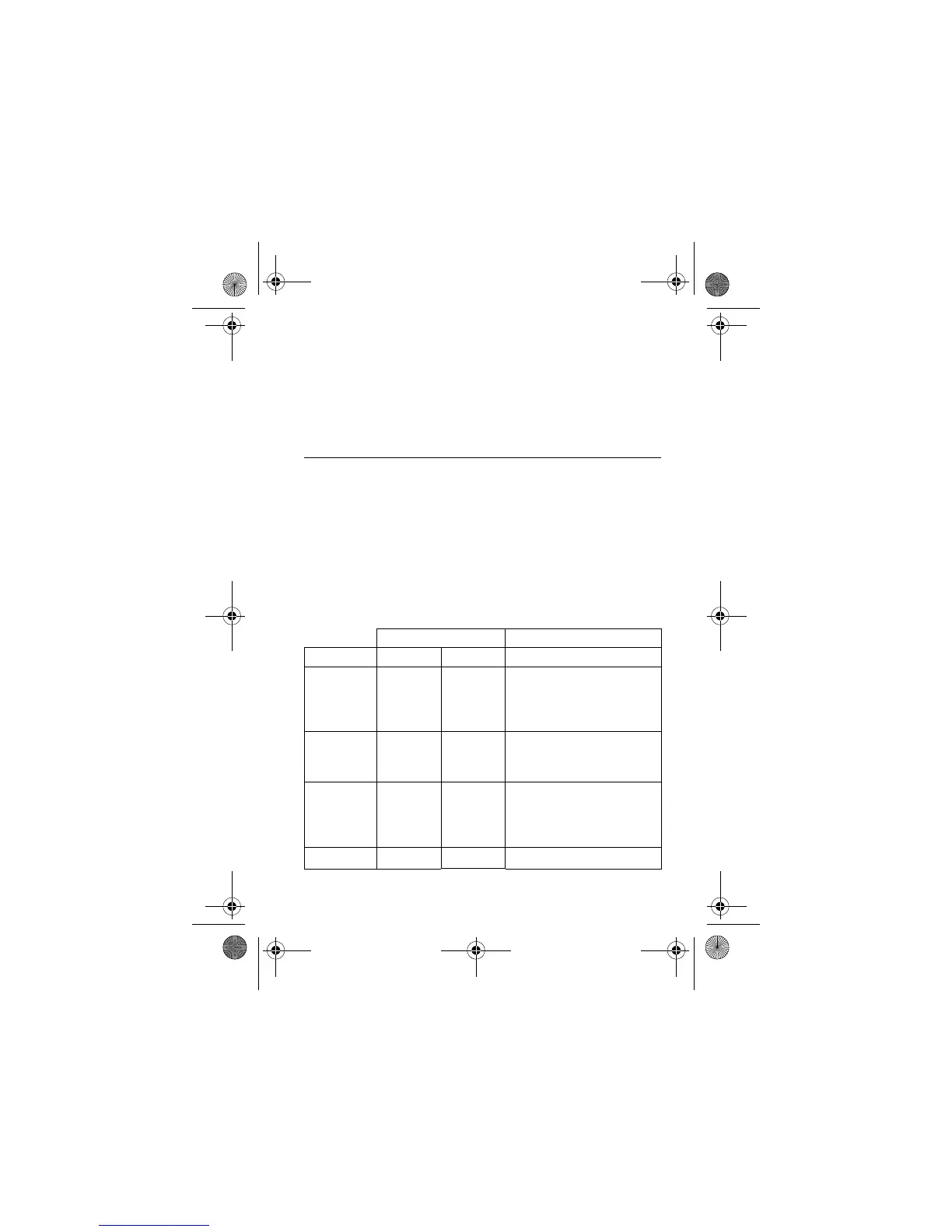Bluetooth - 35
Volume Orientation Technology
To change the volume button orientation for left or right ear:
Making and Receiving Calls
Your headset supports both Handsfree and Headset Profiles.
Accessing call functions depends on which profile your phone
supports.
Note: Some phones do not support all features listed. See your
phone’s user’s guide.
You can activate call functions for the Handsfree profile according
to the following table:
Action
With the headset off, press the Multifunction button and desired
volume button to assign as "volume up" until the LED flashes 2
times and the headset powers up.
Device Status Action
Function Phone Headset Handsfree Profile
Enter
Pairing
(Configurati
on) Mode
On Off Press & hold MFB until LED
remains lit. Headset can be
discovered by another
Bluetooth device.
Make a
Voice Dial
Call
On in idle On Short press MFB, speak
name, phone dials call
Redial a
number
On-voice
dialling
turned on
or off
On-
(idle)
Long press MFB
EndaCall On-incall On ShortpressMFB
UG.V80.GSM.book Page 35 Wednesday, April 7, 2004 12:20 PM
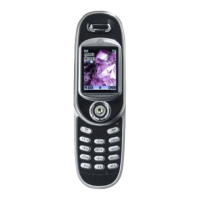