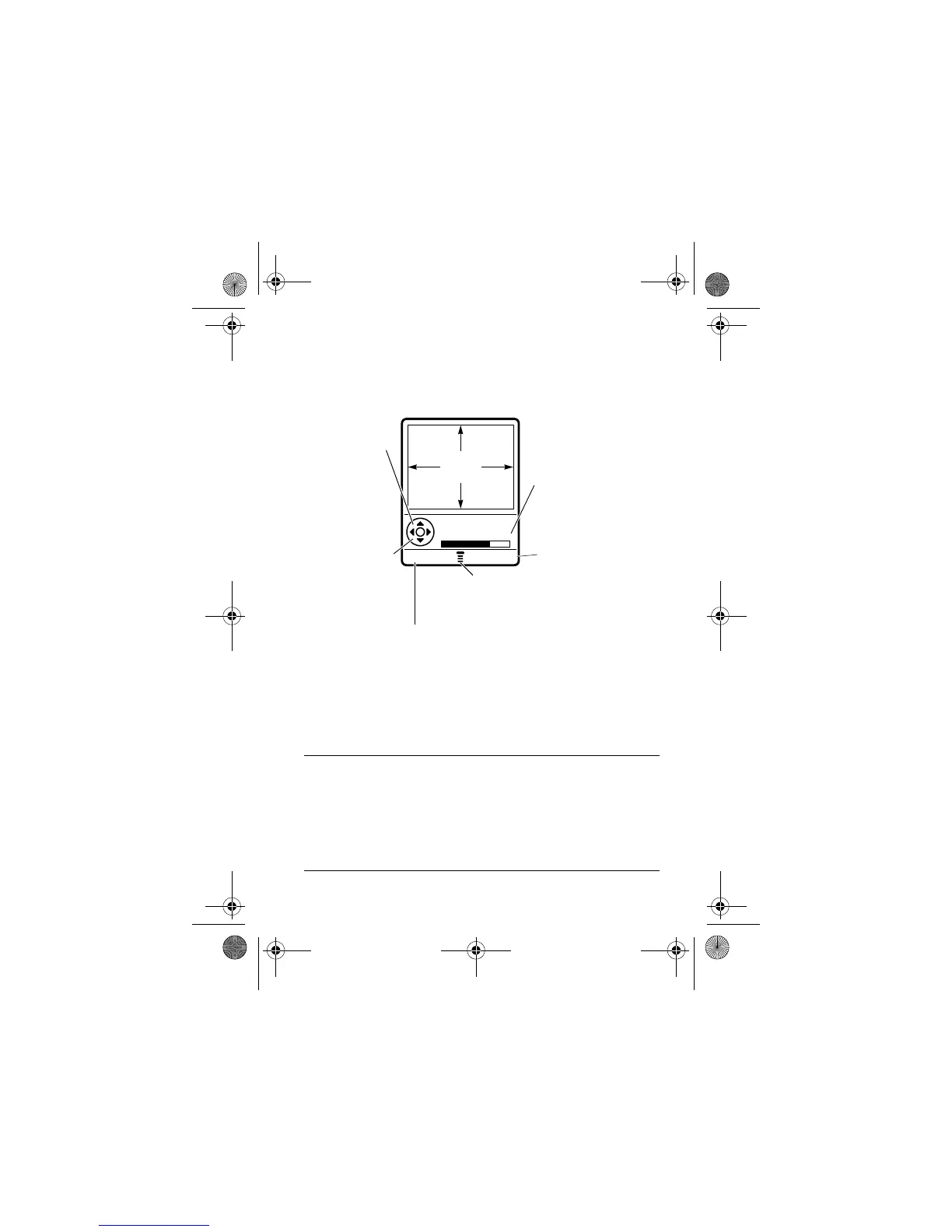Highlight Features - 25
Taking a Photo in the Portrait View
If your phone is all the way open or closed, it displays the portrait
view:
Tip: Your phone uses landscape view when it is halfway closed
(see page 27).
Point the camera lens at the photo subject, then:
Press To
1
"#
(
+
) take a photo
2
(
+
) view storage options
If you choose to store the photo, continue
to step 3.
or
$ $
(
-
) delete the photo and return to active
viewfinder
Press S up
or down to
zoom in or out
on image.
Photo storage
memory
space
currently in
use.
Take a photo.
Press S left
or right to
decrease or
increase
image
brightness.
Return to previous screen.
Press
M
to open
Pictures menu.
BACK CAPTURE
Photo Viewfinder
Memory Used: 72%
IMAGE
AREA
UG.V80.GSM.book Page 25 Wednesday, April 7, 2004 12:20 PM
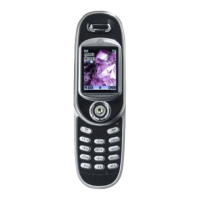