Bluetooth - 39
The device may request permission to bond with your phone.
Select
3
(
-
) and enter the correct PIN code to create a secure
connection with the device. When the connection is made, the
S
(Bluetooth) indicator or a Bluetooth message displays in the home
screen.
Note: To turn Bluetooth
or
, press
M
>
>
%
>
( *'
>
>
>
"
>
.
UG.V80.GSM.book Page 39 Wednesday, April 7, 2004 12:20 PM
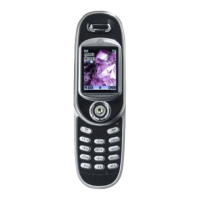
