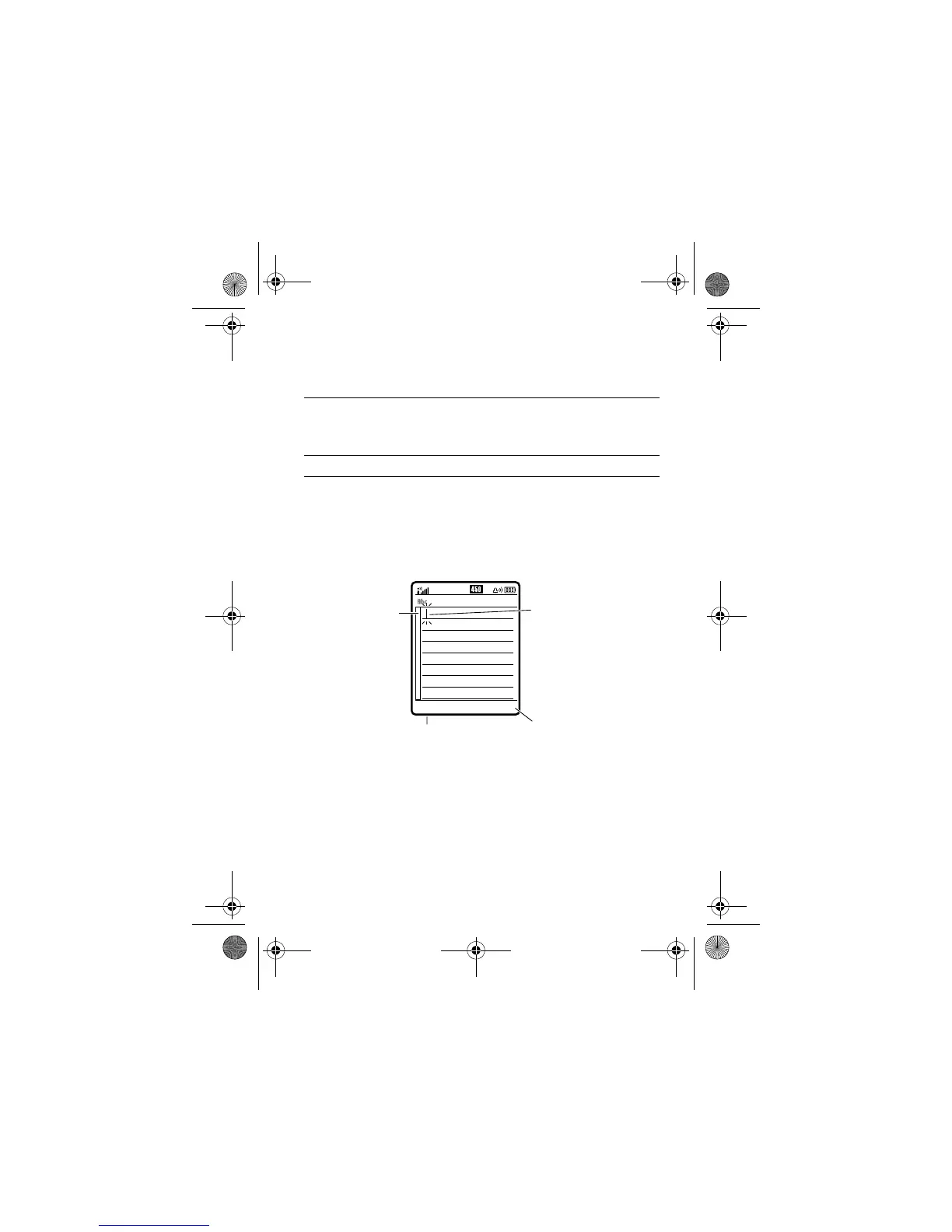Learning to Use Your Phone - 51
In a text entry screen, you can press
#
to switch entry methods.
If
or
6!!
is not available as the
"
or
%!
entry
method, see page 49.
When you enter text with
or
6!!
method, the soft key
functions change.
Press To
1 A keypad key 1 or
more times
select a letter, number, or symbol
2 keypad keys enter remaining characters.
Tip: Press
S
right to accept a word
completion, or
*
to insert a space.
3
(
+
) store the text
Character displays
at insertion point
Press DELETE (
-
) to delete character to left of
insertion point
Press OK (
+
) to
accept and store
text
After 2 seconds,
character is
accecpted and
cursor moves to
next position
M
T
Msg
DELETE OK
UG.V80.GSM.book Page 51 Wednesday, April 7, 2004 12:20 PM
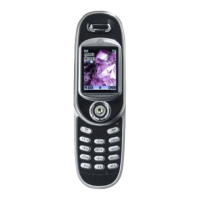