84 - Phone Features
Chat
Email
End
Conversation
From the conversation display:
M
>
! &
Log Out Log out of instant messaging:
Select
*
from the
menu.
Feature Description
Start Chat Start a new chat session:
M
>
%
>
M
>
Receive Chat
Request
When you receive a chat request:
Press
"
(
+
)or
+
(
-
).
End Chat During a chat session:
M
>
!
Feature Description
Send Email
Message
Send an email message:
M
>
>
>
Read Email
Message
Read a new email message that
you have received:
Press
$
(
+
).
Feature Description
UG.V80.GSM.book Page 84 Wednesday, April 7, 2004 12:20 PM
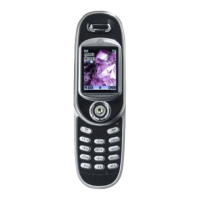
