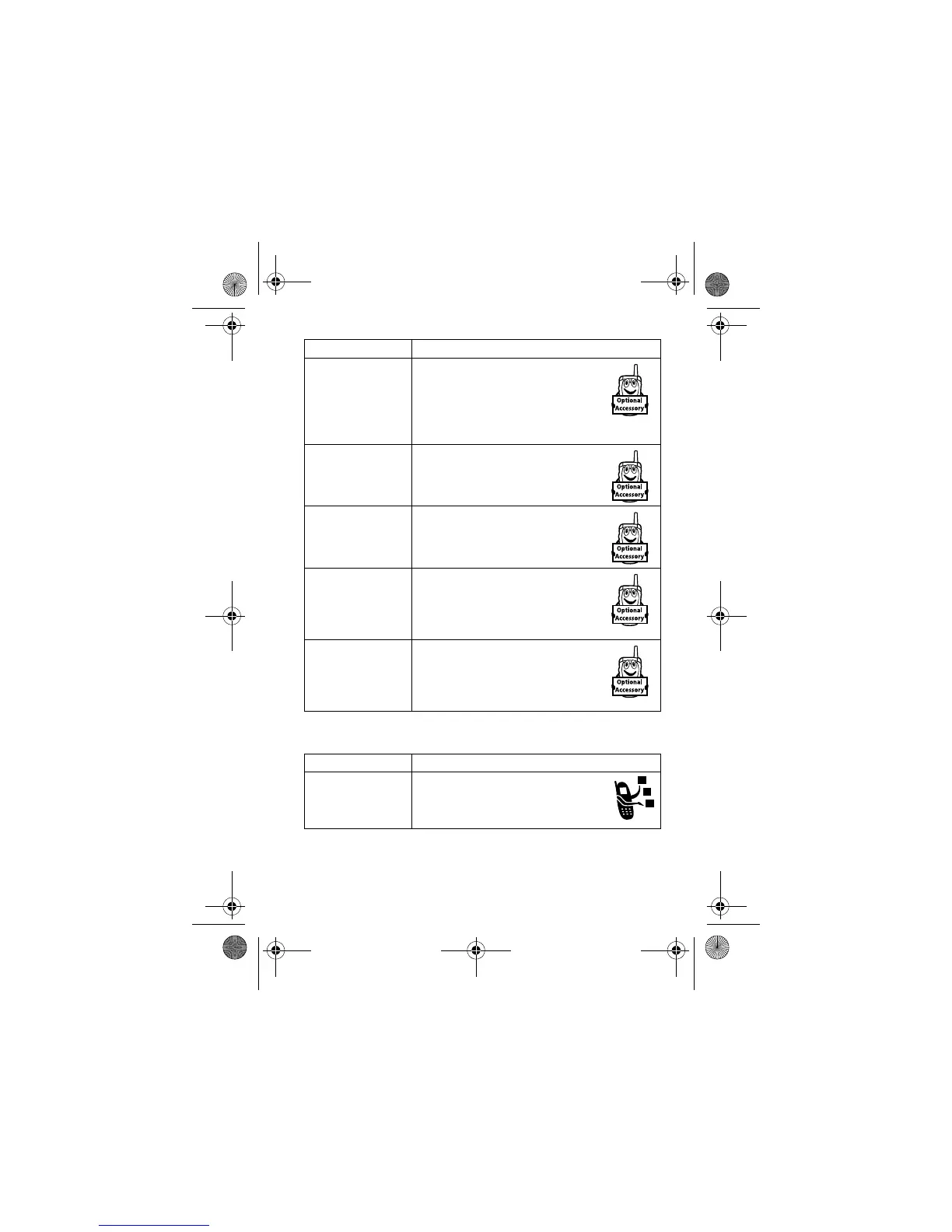Phone Features - 93
Network Features
Connect to
Recognised
Device
Connect to a recognised
handsfree device:
M
>
>
%
>
( *'
>
2!
>
device name
Disconnect
From Device
Disconnect from a device:
Highlight the device name and
press
$ "
(
+
).
Switch to Device
During Call
Switch to a headset or car kit
during a call:
M
>
# (
Edit Device
Properties
Edit the properties of a
recognised device:
Highlight the device name and
press
M
>
!
.
Set Bluetooth
Options
Set your phone’s Bluetooth
options:
M
>
>
%
>
( *'
>
Feature Description
Network
Settings
View network information and
adjust network settings:
M
>
>
'
Feature Description
UG.V80.GSM.book Page 93 Wednesday, April 7, 2004 12:20 PM
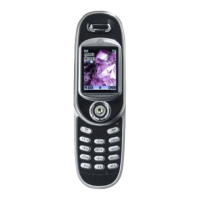