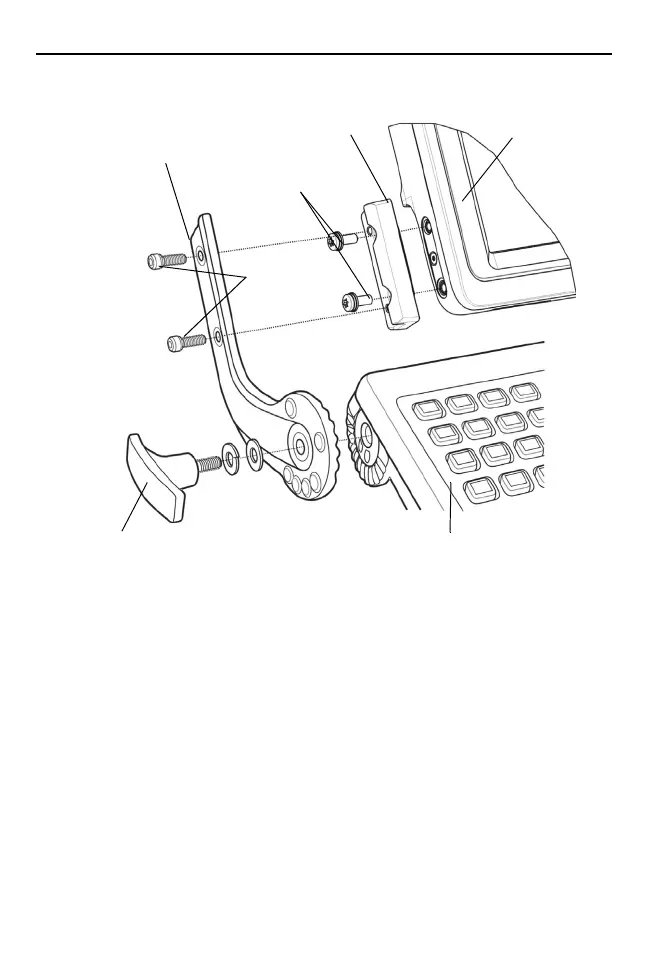Quick Reference Guide 17
2. Attach the VC5090 keyboard brackets (part of the VC5090 keyboard
assembly) to both sides of the VC70, using the cap screws with
captive washers. Only tighten the cap screws three turns.
3. Insert the keyboard locking knobs through the washers and brackets
and screw into the keyboard. Tighten fully to lock into place.
4. Torque the bracket cap screws to 230 kgf-cm (200 lbs-in).
5. Connect the VC5090 keyboard cable to the supplied adapter cable.
VC70
VC70 Spacer
VC5090 Keyboard
Left Hand
Bracket
Torx Hea d Screw s
Locking Knob with Flat and Lock Washers
Cap Screws
