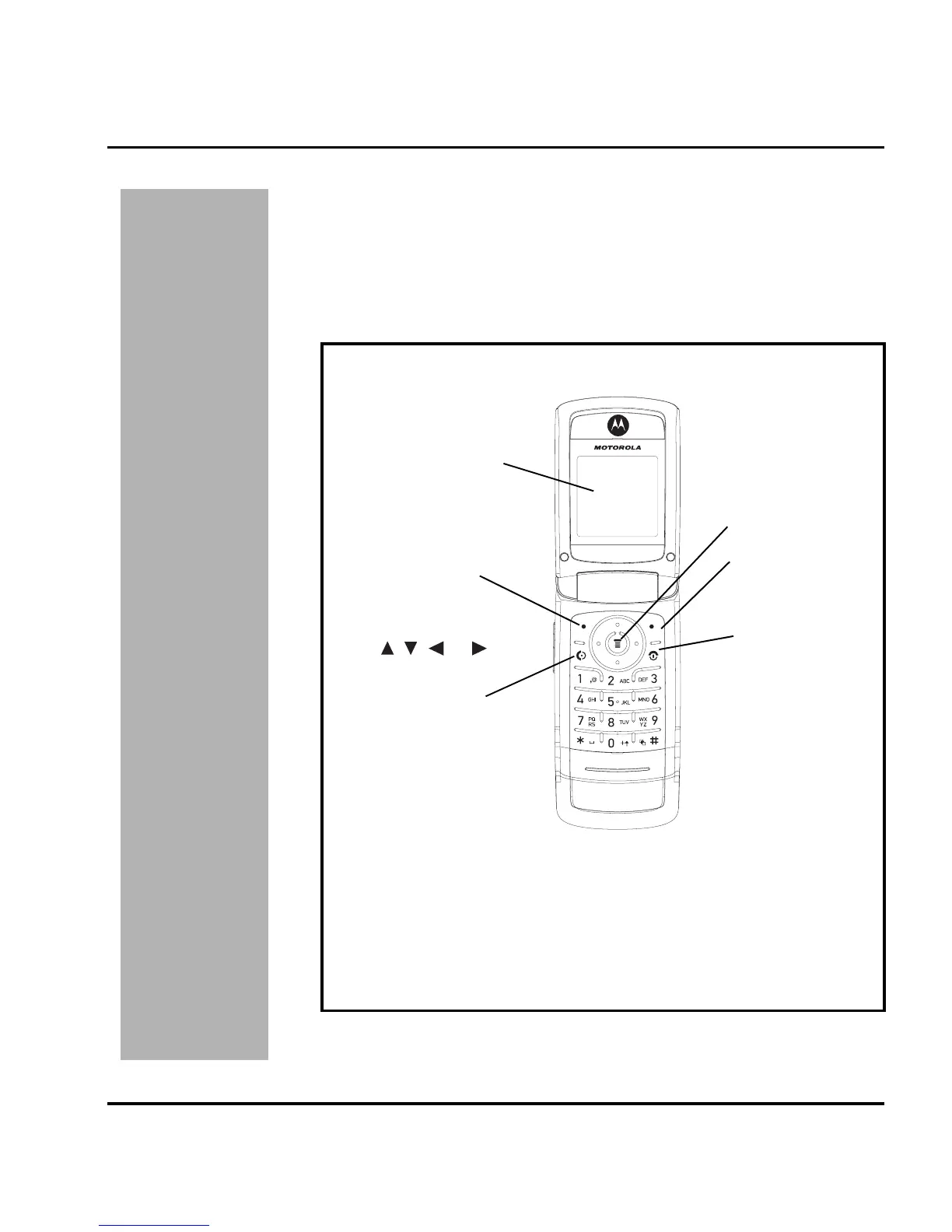June 22, 2006 13
Level 1-2 Service Manual General Operation
PRELIMINARY
General Operation
Controls, Indicators, and Input/Output (I/O) Connectors
The W220 telephones’ controls are located on the front and side of the device, and on the
keyboard as shown in Figure 1. Indicators, in the form of icons, are displayed on the LCD (see
Figure 2).
Figure 1. W220 Telephone Controls Locations
Earpiece
Main Display
Right Soft Key
Left Soft Key
OK Key
5-Way Navigation Key:
l,, , or .
Power Key/ End key
Send Key
Microphone
1-2
W220
