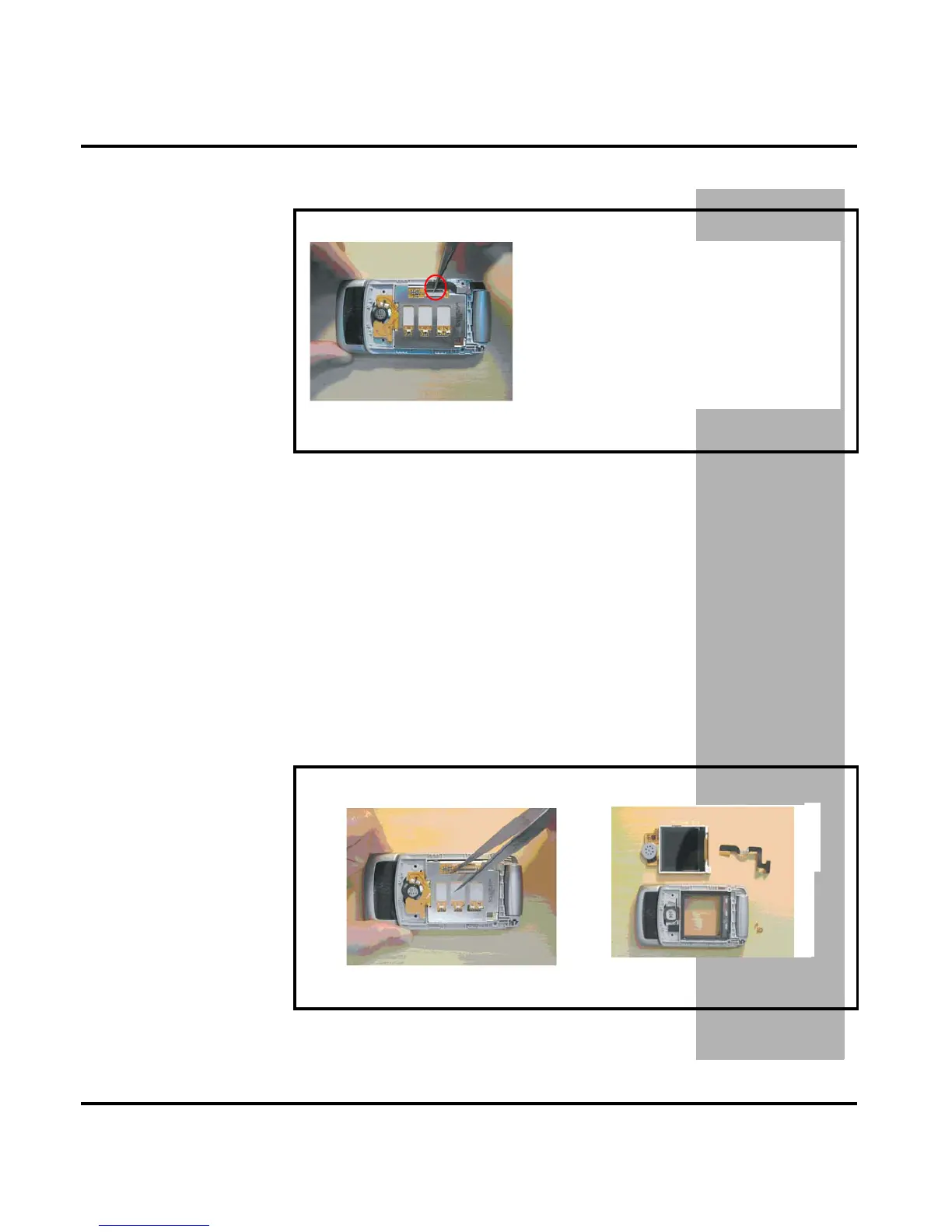40 June 22, 2006
Disassembly W220
PRELIMINARY
7. Lock the connectro cap as shown in Figure 38.
8. Replace the speaker box, antenna carrier, PCBA, lower housing cover, battery, and battery
door as described in the procedures
Removing and Replacing the LCM module from Case-B
1. Remove battery door, battery, lower housing cover,and PCBA as described in the proce-
dures.
2. Remove the LCM module from the Case-B with tweezers as shown in Figure 39.
Figure 38. Replacing FPC
Figure 39. Removing LCM Module
