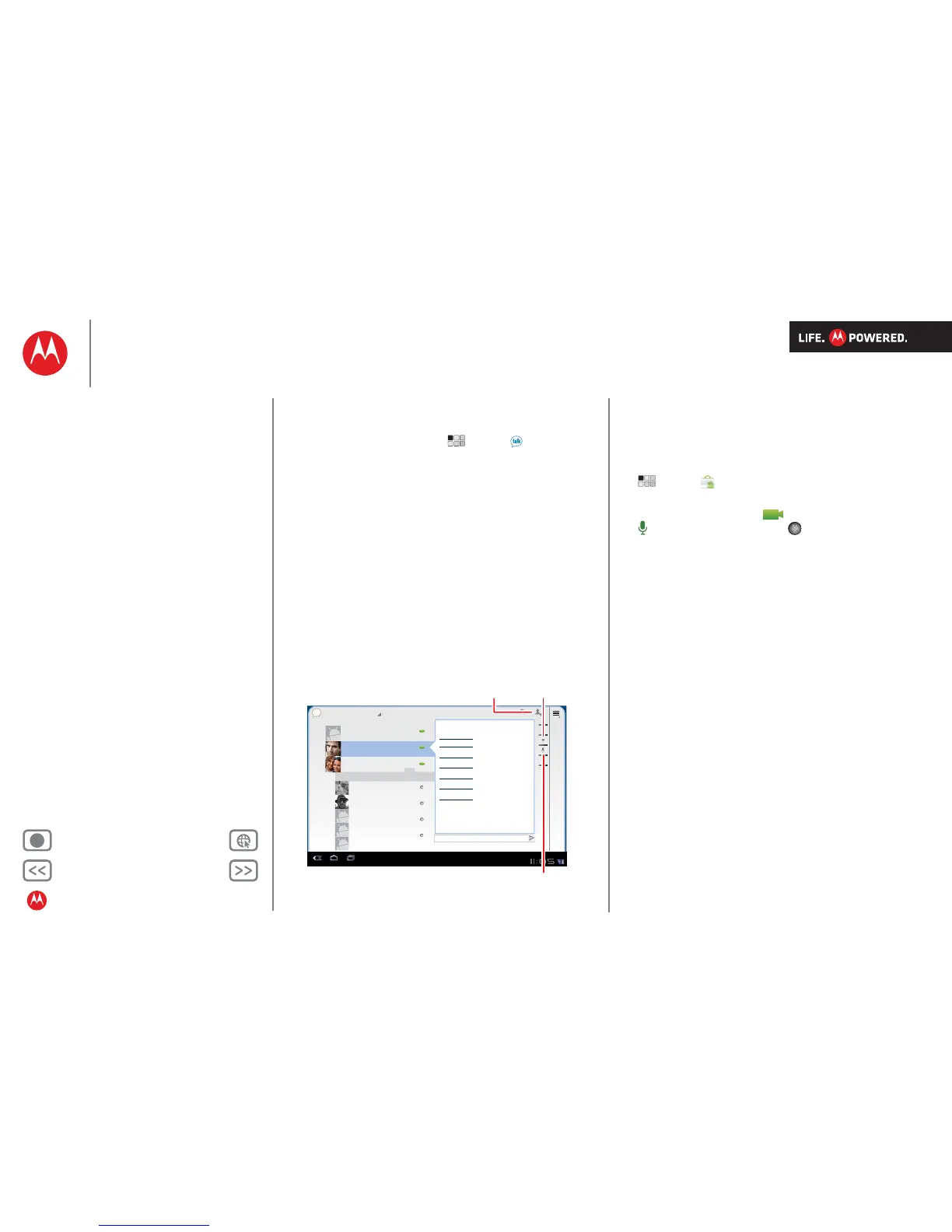Back Next
More Support
+
MOTOROLA XOOM
At a glance
Menu
At a glance
Essentials
Apps & updates
Touch typing
Web
Photos & videos
Music
Chat
Email
Google eBooks™
Location
Tips & tricks
Contacts
Wireless
Connections
Tools & management
Security
Troubleshooting
Safety, regulatory & legal
Chat
At a glance: Chat
Video calls or a quick voice chat—all over 3G (MOTOROLA
XOOM™ only) or Wi-Fi. Touch Apps > Talk.
test.mcleron@gmail.com
test.mcleron@gmail.com
talk
myfriend@gmail.com
Erin
Susan Fryer
Larry Page
Matias Dusette
Romain Guy
Susan Moore
Offline
type to compose
10:13 AM
10:13 AM
11:01AM
11:02 AM
11:02 AM
11:04 AM
11:05 AM
11:15 AM
hello!
You ended the video chat with
myfriend@motorola.com
myfriend@motorola.com
myfriend@gmail.com.
was not available
for video chat.
ended the video
chat.
myfriend@motorola.com
was not available
for video chat.
myfriend@motorola.com
was not available
for video chat.
myfriend@motorola.com
ended the video
chat.
myfriend@motorola.com
was not available
for video chat.
Offline
Offline
Offline
Offline
Offline
test.mcleron@gmail.com
myfriend@gmail.com
Contacts
Invite to
video chat.
Invite to
voice chat.
Tips & tricks
•
For more details, see “Chat”.
• Facebook™, Twitter, IM and more—visit Android
Market™ to grab the latest official apps and widgets and
see what everyone is up to. Touch
Apps > Market.
• Look for these status icons beside the names of your
Google Talk™ contacts: = available for video chat,
= available for voice chat, = offline.
