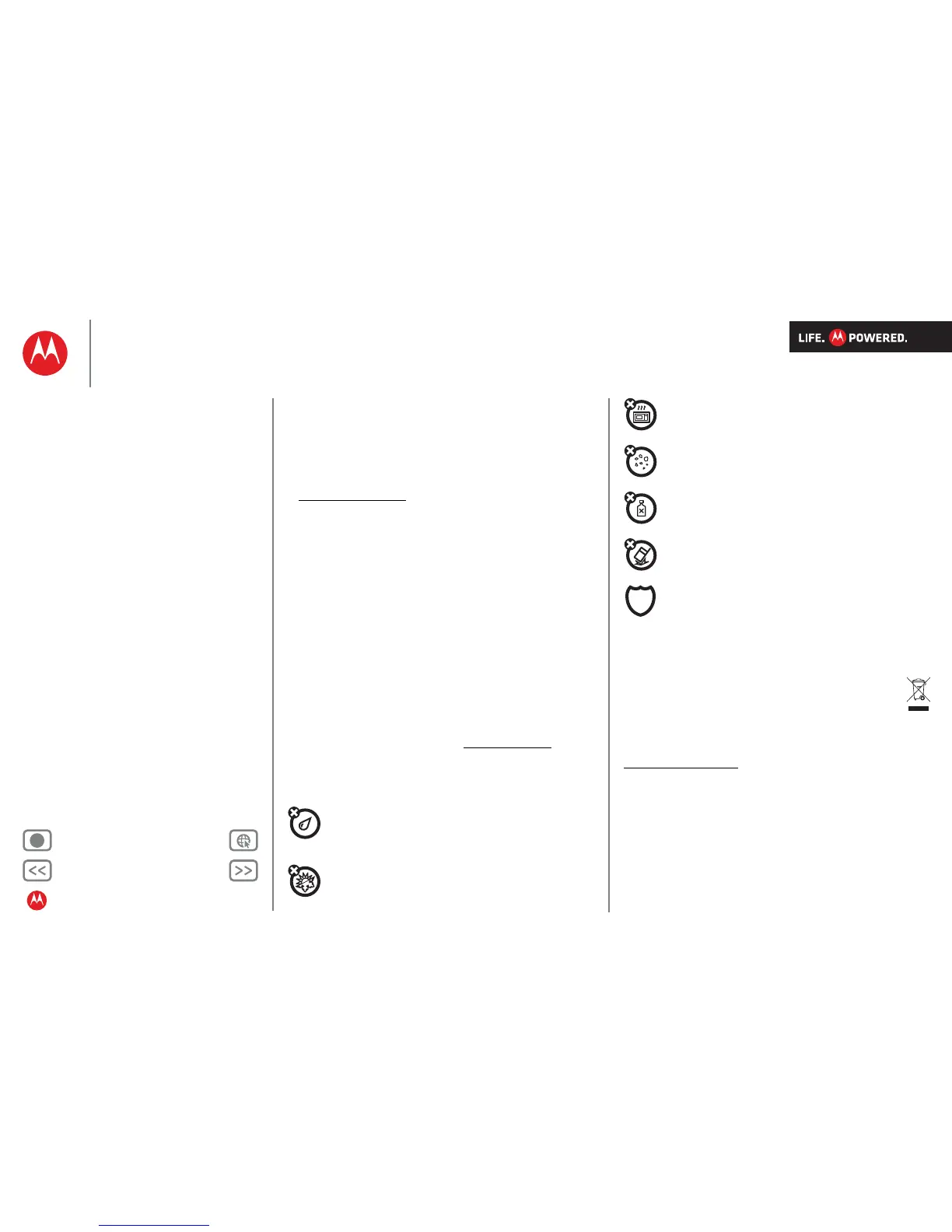Back Next
More Support
+
MOTOROLA XOOM
Safety, regulatory & legal
Menu
At a glance
Essentials
Apps & updates
Touch typing
Web
Photos & videos
Music
Chat
Email
Google eBooks™
Location
Tips & tricks
Contacts
Wireless
Connections
Tools & management
Security
Troubleshooting
Safety, regulatory & legal
• Keep software up to date
—If Motorola or a software/application vendor releases a
patch or software fix for your mobile device that updates the device’s security, install it
as soon as possible.
• Secure personal information
—Your mobile device can store personal information in
various locations including your SIM card, memory card and internal memory. Make
sure you remove or clear all personal information before you recycle, return or give
away your device. You can also back up your personal data to transfer to a new device.
Note:
For information on how to back up or wipe data from your mobile device, go to
www.motorola.com/support
• Online accounts
—Some mobile devices provide a Motorola online account (such as
MOTOBLUR). Go to your account for information on how to manage the account and
how to use security features such as remote wipe and device location (where
available).
• Applications
—Install third party applications from trusted sources only. Applications
can have access to private information such as call data, location details and network
resources.
• Location-based information
—Location-based information includes information that
can be used to determine the approximate location of a mobile device. Products that are
connected to a wireless network transmit location-based information. Devices enabled
with GPS or AGPS technology also transmit location-based information. Additionally, if
you use applications that require location-based information (e.g. driving directions),
such applications transmit location-based information. This location-based information
may be shared with third parties, including your wireless service provider, applications
providers, Motorola and other third parties providing services.
• Other information your device may transmit
—Your device may also transmit
testing and other diagnostic (including location-based) information, and other
non-personal information to Motorola or other third-party servers. This information is
used to help improve products and services offered by Motorola.
If you have further questions regarding how the use of your mobile device may impact your
privacy or data security, please contact Motorola at
privacy@motorola.com
, or contact
your service provider.
Use & care
Use & care
To care for your Motorola phone, please observe the following:
liquids
Don’t expose your mobile device to water, rain, extreme humidity, sweat or
other liquids. If it does get wet, don’t try to accelerate drying with the use of
an oven or dryer, as this may damage the phone.
extreme heat or cold
Don’t use, recharge or store your mobile device in temperatures below 0°C
(32°F) or above 35°C (95°F).
microwaves
Don’t try to dry your phone in a microwave oven.
dust and dirt
Don't expose your phone to dust, dirt, sand, food or other inappropriate
materials.
cleaning solutions
To clean your phone, use only a dry soft cloth. Do not use alcohol or other
cleaning solutions.
shock and vibration
Don’t drop your phone.
protection
To help protect
your mobile device, always make sure that the battery compartment and any
connector covers are closed and secure.
Recycling
Recycling
Mobile devices & accessories
Please do not dispose of mobile devices or electrical accessories (such as
chargers, headsets or batteries) with your household waste or in a fire. These
items should be disposed of in accordance with the national collection and
recycling schemes operated by your local or regional authority. Alternatively, you
may return unwanted mobile devices and electrical accessories to any Motorola approved
service centre in your region. Details of Motorola-approved national recycling schemes and
further information on Motorola recycling activities can be found at:
www.motorola.com/recycling
Packaging & product guides
Product packaging and product guides should only be disposed of in accordance with
national collection and recycling requirements. Please contact your regional authorities for
more details.
Software copyright notice
Software c opyright no tice
Motorola products may include copyrighted Motorola and third-party software stored in
semiconductor memories or other media. Laws in the United States and other countries
preserve for Motorola and third-party software providers certain exclusive rights for
copyrighted software, such as the exclusive rights to distribute or reproduce the
copyrighted software. Accordingly, any copyrighted software contained in Motorola
