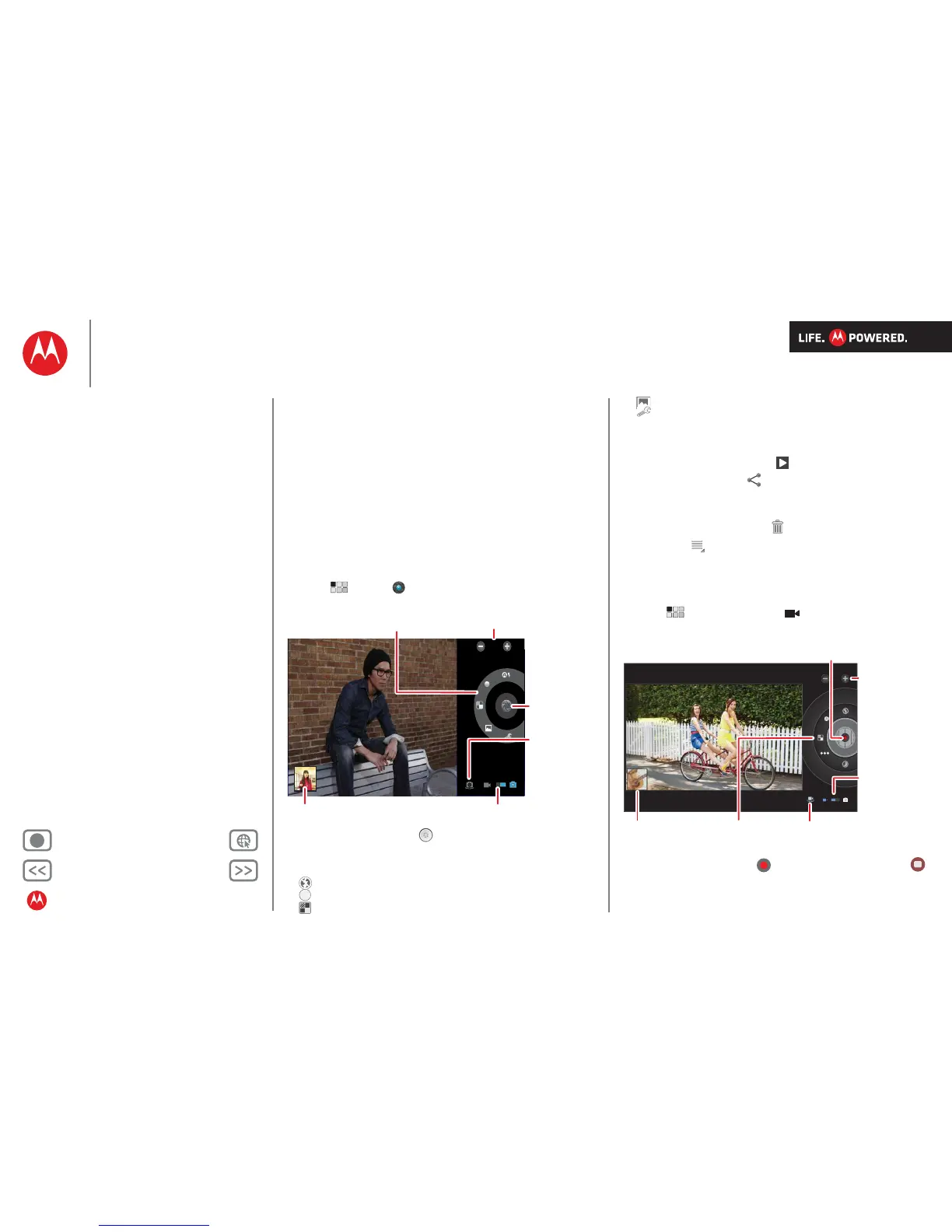Back Next
More Support
+
MOTOROLA XOOM
Photos & videos
Menu
At a glance
Essentials
Apps & updates
Touch typing
Web
Photos & videos
Music
Chat
Email
Google eBooks™
Location
Tips & tricks
Contacts
Wireless
Connections
Tools & management
Security
Troubleshooting
Safety, regulatory & legal
Photos & videos
see it, capture it, share it!
At a glance
Two cameras, online sharing and all your favourites on
YouTube™. And of course, don’t forget the stunning HD
playback. For a quick overview, see “At a glance: Media”.
Photos
Take that family photo and post it online for everyone to
see.
Find it: Apps > Camera.
To take the photo, touch
Photo modes—Get the best photo every time. Just touch
a photo mode:
•
—
Flash:
Set to
Auto
,
On
or
Off
.
•
—
White balance:
Adjust for lighting conditions.
•
—
Colour effect:
Pick a cool effect.
A
W
Zoom in/out.
Choose photo or video mode.
Go to the gallery.
Change
camera
(front or
back).
Take a
photo.
Change photo
options.
A
•
—
Scene mode:
Choose your environment.
•
—
Camera settings:
Choose general settings like
Picture quality
.
After you take the photo, you can touch the thumbnail to
open your gallery. Touch the photo to open it:
• Start a slideshow: To uch .
• Share photo: Touch to send the photo in a
message, transfer it using Bluetooth™ wireless or post
it online.
• Delete the photo: Touch .
Touch Menu to see details, rotate, crop or set as a
contact photo or wallpaper.
Videos
Find it:
Apps > Camera >
To
start recording, touch . To stop recording, touch .
Video modes—Get the best video every time. Just touch
a video mode:
Go to the gallery.
Start/stop
recording.
Zoom
in/out.
Choose
photo or
video
mode.
Change camera
(front or back).
Change video
options.
