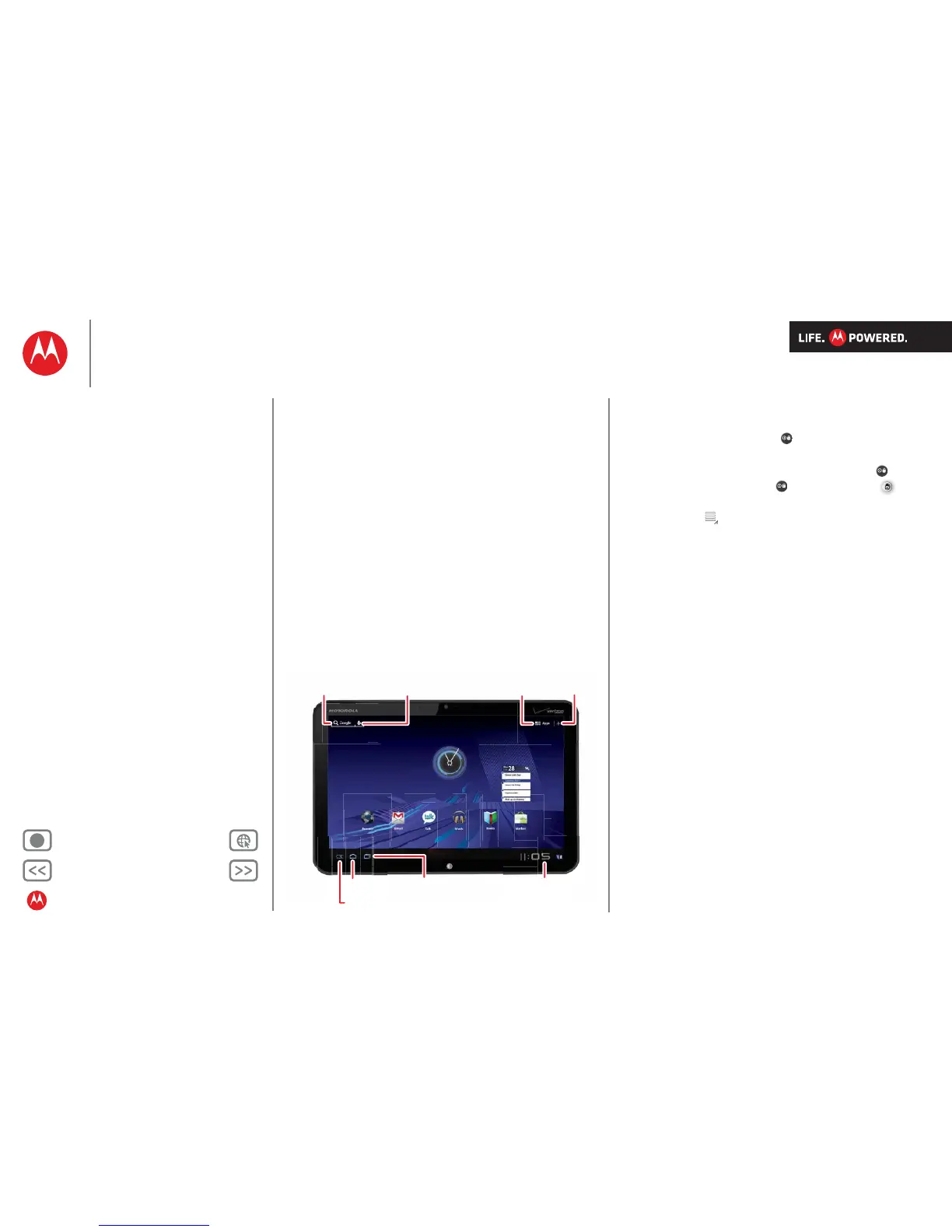Back Next
More Support
+
MOTOROLA XOOM
At a glance
Menu
At a glance
Essentials
Apps & updates
Touch typing
Web
Photos & videos
Music
Chat
Email
Google eBooks™
Location
Tips & tricks
Contacts
Wireless
Connections
Tools & management
Security
Troubleshooting
Safety, regulatory & legal
Your tablet
At a glance: Your tablet
That all important touchscreen.
Open apps menu.
Home
Back
Recent apps
Touch for
text search.
Touch for
voice search.
Customise
home scree
Notifications &
quick settings
Tips & tricks
•
For more details, see “Essentials”.
• Press and hold Power/Lock on the back of your tablet
to turn it on.
• To put the screen to sleep, press Power/Lock . To
wake it, press Power/Lock again, then drag left or
right.
• Touch Menu to see options.
