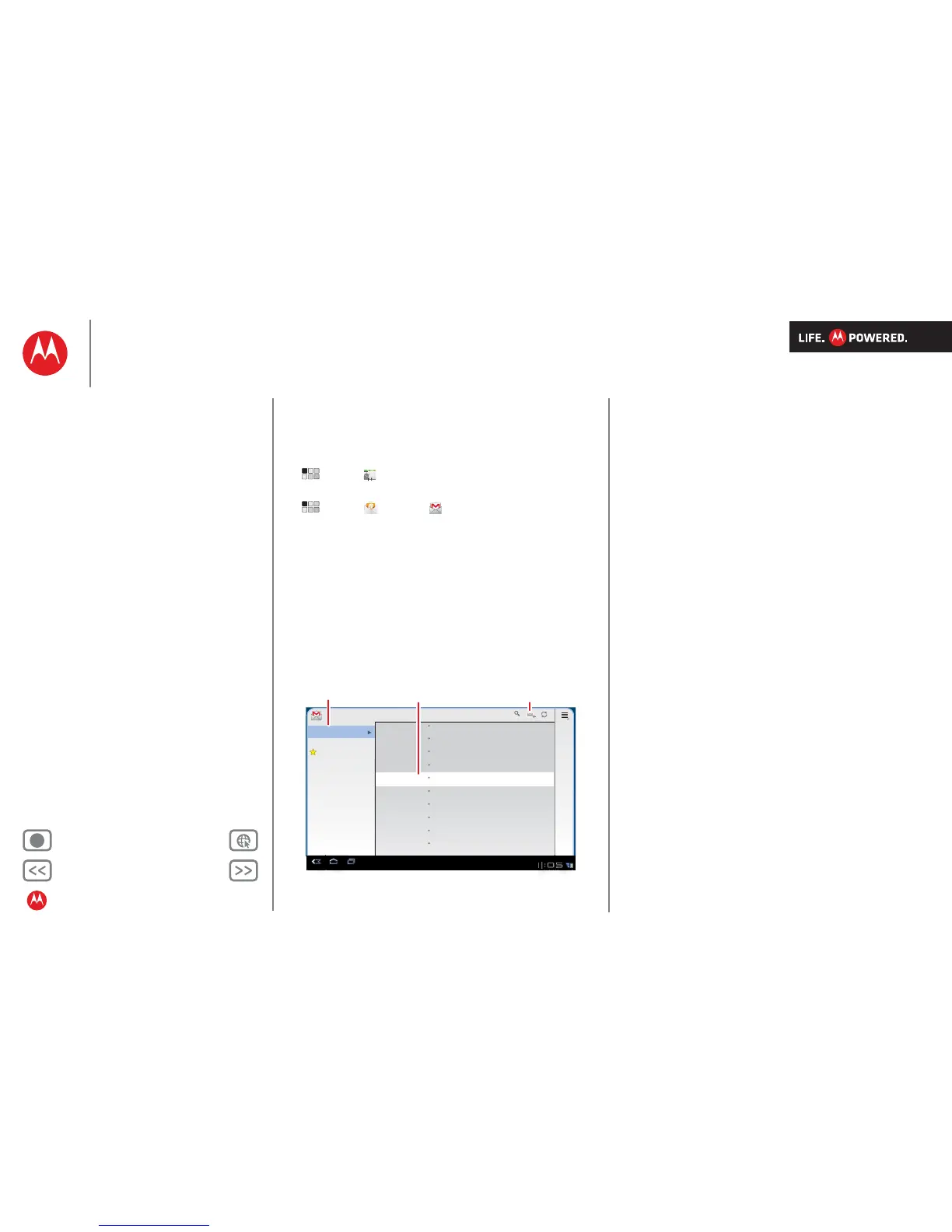Back Next
More Support
+
MOTOROLA XOOM
Menu
At a glance
Essentials
Apps & updates
Touch typing
Web
Photos & videos
Music
Chat
Email
Google eBooks™
Location
Tips & tricks
Contacts
Wireless
Connections
Tools & management
Security
Troubleshooting
Safety, regulatory & legal
At a glance
Email & contacts
At a glance: Email & contacts
Keep in touch with them the way you want.
• Contacts: All your important contacts—synced and
backed up with your Google and email accounts. Touch
Apps > Contacts.
• Email: Your home and work email accounts. Touch
Apps > Email or Gmail.
Android
Mobile
Tablet
test.mcleron@gmail.com
Inbox
Priority inbox
Starred
Important
Chats
Sent
Outbox
Drafts
All mail
Spam
Trash
Personal
Google Calendar
Reminder: Dinner with Eric @ Thu 23 Dec
8pm - mclaren@gmail.com - more details -
2011 Training plan — Forwarded message —
From: Larry Page <lpage@gmail.com>
While you are in Las Vegas — Try the all
you can eat buffet at Token’s. You always wa...
Blueberry muffins — They’re yummy. Just
thought you should know. Cheers, -dan
Sparky and Brea’s travel itinerary —
Patisserie — I’d buy. I remembered that you
treated us the last place we dined. Do you ...
Which CES party are you going to after your
drawing? — Please don’t wait for me becau ...
CONFIDENTIAL: Death ray hardware ver.
2.0 - Don’t share. This is highly confidential ...
Browser bookmark widget — Hi Mike. Check
out the browser bookmark widget on a hol ...
Important announcement at RGH — Please
plan to attend a teleconference on Monday @
Larry Page 2
Tom Sullivan
Dan Burleson
Peisun Wu
Romain Guy
Wei Haurg
Alan Boots
Bart Sears
Sergey Brin
Sun 28
Sun 28
Sun 28
Sat 27
Sat 27
Sat 27
Sat 27
Fri 26
Sun 28
Fri 26
Fri 26
Folders
Touch an email
to open it.
Create
email.
Tips & tricks
•
For more details, see “Email” and “Contacts”.
• Touch a text field to open the touchscreen keypad.
• When you flick a long list of contacts or emails, touch
the screen to stop it from scrolling.
