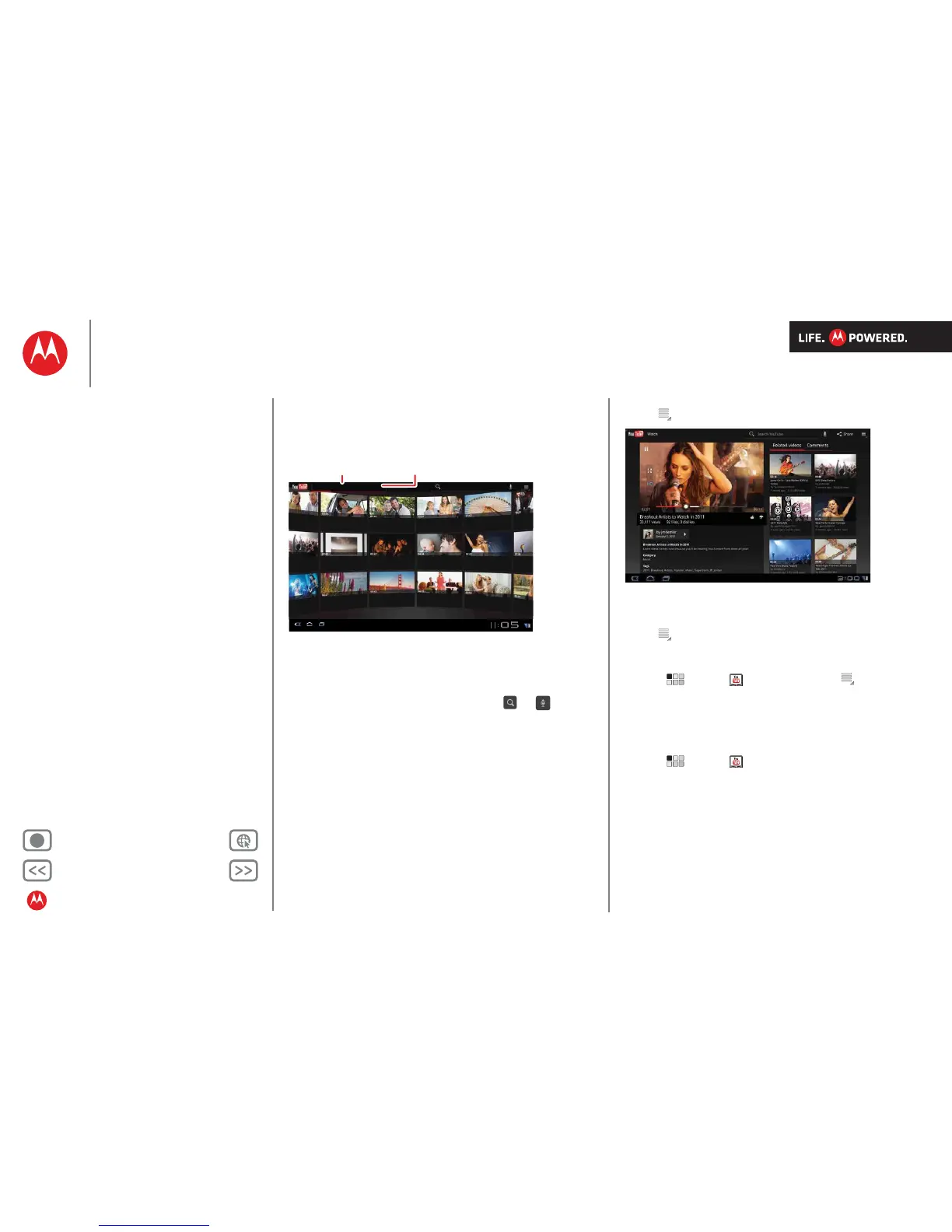Back Next
More Support
+
MOTOROLA XOOM
Photos & videos
Menu
At a glance
Essentials
Apps & updates
Touch typing
Web
Photos & videos
Music
Chat
Email
Google eBooks™
Location
Tips & tricks
Contacts
Wireless
Connections
Tools & management
Security
Troubleshooting
Safety, regulatory & legal
Browse, view and search YouTube videos—you don’t even
need an account. And if you have an account, sign in to
keep up to date with Your Channel.
Note: If you don’t have a YouTube account, touch Your
Channel
> Add account.
Find & watch YouTube videos
To search for a YouTube video, just touch or . Or,
browse through popular video categories like This week,
Top rated, Autos & vehicles, Comedy and more. Touch a
Home Browse Your Channel
Search YouTube
3,354,581 views
ncert
Gramps
Art Exhibit
Beautiful view
Backyard Party
Surprise Birthday!
Ferris Wheel
Wedding
Fantastic hike
Apple picking
Bonfire
California 2010
First Word
Marketing Seminar
New artist
Cute puppy
Bleser
3,425,532 views
by Kristin Cullen
2 days ago | 99,487views
by Todd Palminteri
3 days ago | 3,493,602
by John McConnell
3 days ago | 1,115,342 views
by Michelle Scannicchio
3 days ago | 3,493,602 views
by Cheyenne M
3 days ago | 2,6
by James Thiede
2 weeks ago | 1,
by Scott Wilke
1 week ago | 2,761,602 views
by Julie Hay
4 days ago | 2,567,890 views
by Arthur Baudo
1 week ago |2,761,602 views
by Lisa Jones
2 weeks ago | 5,465,665 views
Fanning
379,423 views
by Keith Horak
1 week ago | 1,323,341 views
by Rohan Grant
1 week ago |2,667,579 views
by Dylan Foster
1 week ago | 1,324,341 views
by Lisa Lindsay
1 week ago | 2,667,579 views
by Sarah Dion
2 days ago | 1,6
Manage & view videos
on your channel.
Browse videos
by category.
video to start playing it. To see a video in high quality, touch
Menu > Settings > High quality on mobile.
Share videos
Send someone a link to a video you are watching, touch
Menu > Share.
Log in or create account
Find it:
Apps > YouTube > Menu > Sign in
To create your YouTube account, touch Add account.
If you already have a YouTube account, touch Sign in.
Upload videos
Find it:
Apps > YouTube > Your Channel > Upload
1 Touch the video you want to upload. You can change the
video title, description, set access rights and add tags.
2 Touch Upload.
Your channel
Your Channel is where you can find your uploads, playlists,
favourites and subscription. Visit YouTube on the web to
learn more about setting up your channel.
