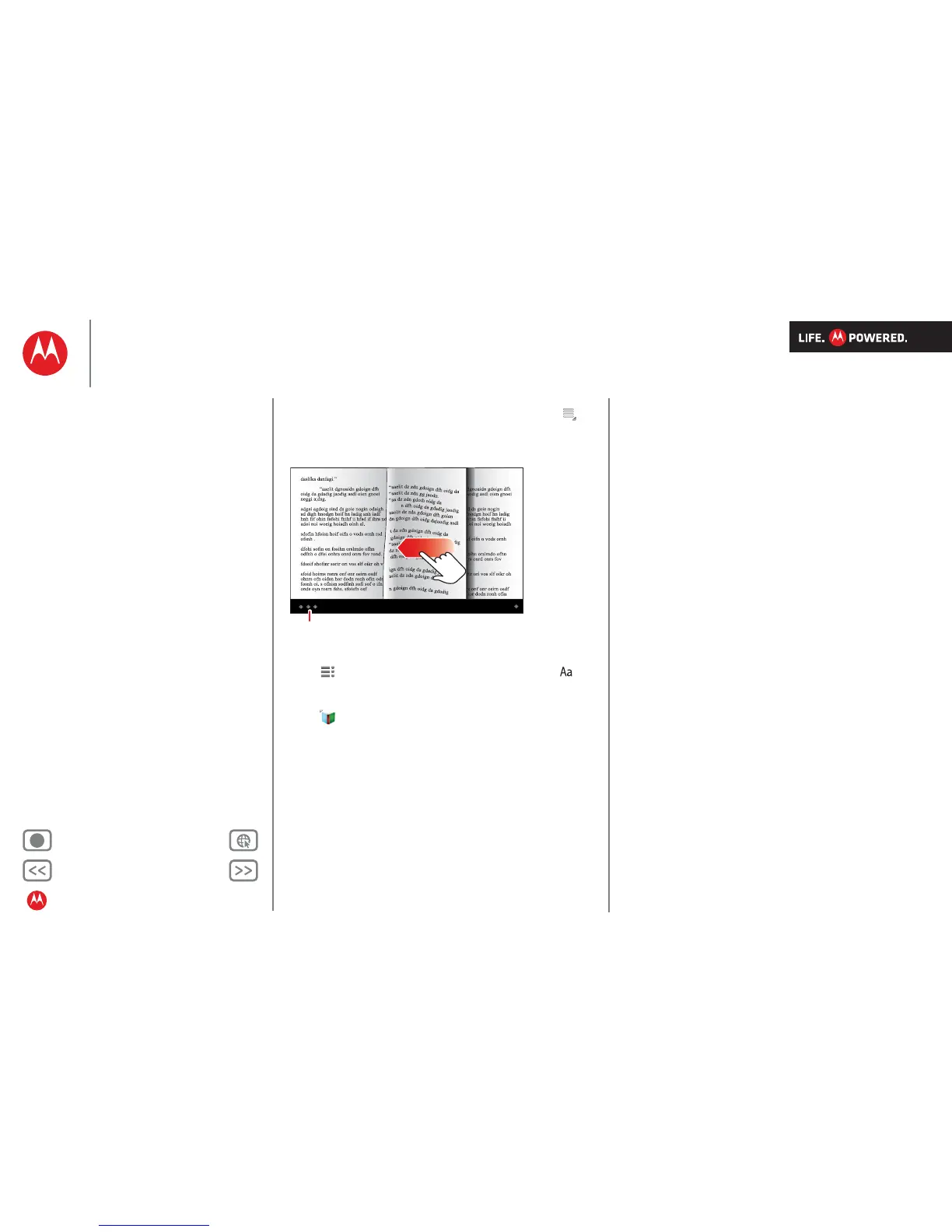Back Next
More Support
+
MOTOROLA XOOM
Menu
At a glance
Essentials
Apps & updates
Touch typing
Web
Photos & videos
Music
Chat
Email
Google eBooks™
Location
Tips & tricks
Contacts
Wireless
Connections
Tools & management
Security
Troubleshooting
Safety, regulatory & legal
Google eBooks™
Tip: To store your books on your tablet so you can read
them even when you’re not connected, touch Menu
> Make available offline.
While reading the book, turn the pages by flicking them.
Touch to see the book’s table of contents. Touch to
see book reader settings.
To close the book, touch the bottom navigation panel, then
touch at the top left of the screen.
Tip: When you touch the book again on the Books home
screen, the book opens to the last page you read.
C
H
A
P
T
E
R
I
I
Touch to
show options.
