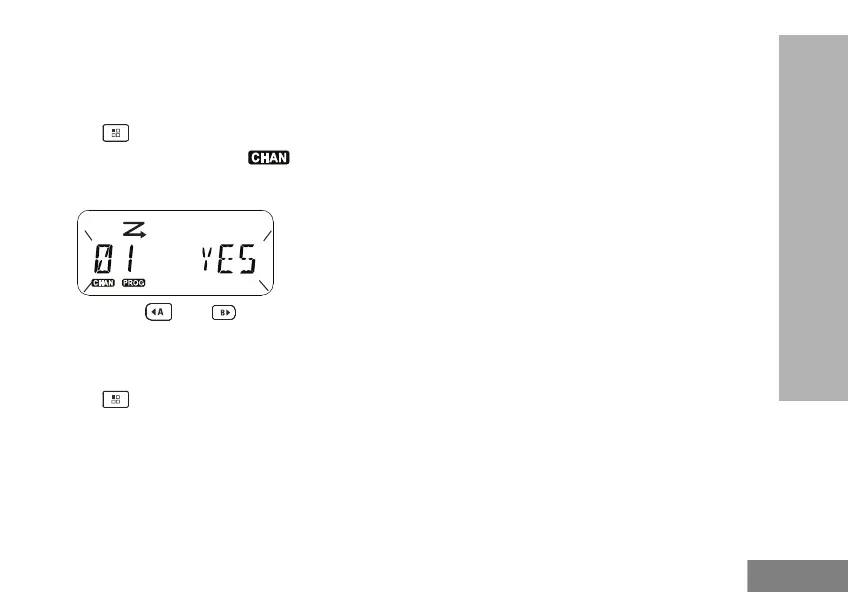33
GETTING STARTED
Scan List Menu
You can enable the Channel Scanning Feature
for a specific channel frequency for the radio in
Scan List Menu. To enter the Scan Menu, press
the (Menu) button until the radio displays
the channel number, the icon and blinks
the current setting (‘YES’ or ‘NO’) as follows:
Press the and buttons to set SCAN to
enable (‘YES’) or disable (‘NO’). Press SB1 or
SB2 button to cycle through all the channels.
Once you have selected the scan setting, press
the (Menu) button to save and proceed to
the next step, or turn OFF the radio to exit
without saving changes. Scan List Menu can
also be configured using CPS.
63M03_A_BRCAN_en.book Page 33 Monday, November 19, 2018 10:16 AM
