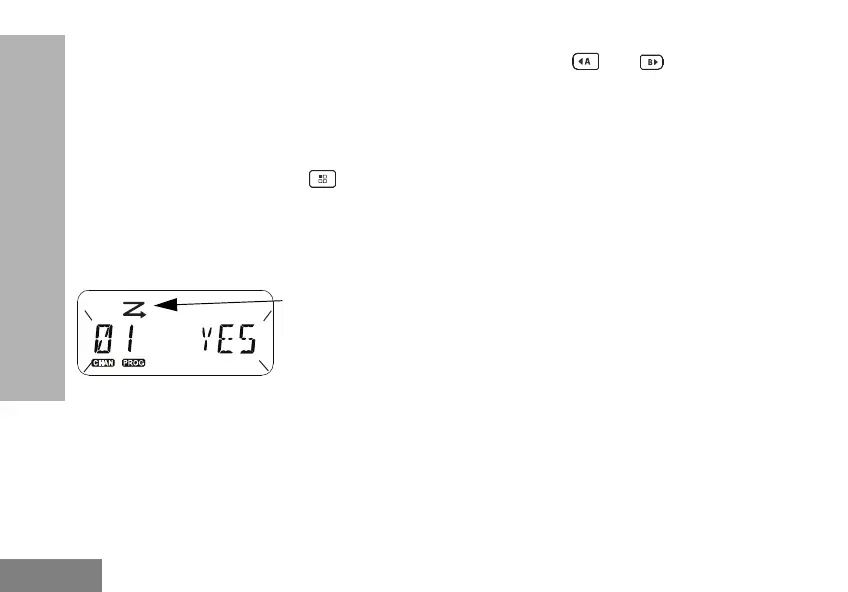38
PROGRAMMING FEATURES
PROGRAMMING SCAN LIST
You can enable or disable the Channel
Scanning feature for each channel in your
radio. To do so, enter the ’Programming Mode’
and select the channel you want to program.
Scroll through the programming modes by
short pressing the PTT button or
(Menu)
button until you reach the ‘Scan Programming
Mode’.
The radio display shows the Scan
Programming Mode as follows:
Both the channel number and current scan
setting (YES = Enable or NO = Disable) blinks
on the display, indicating you can choose your
setting. To set the channel number, rotate the
Channel Selector Knob until you reach the
desired channel number.
To enable (‘YES’) or disable (‘NO’) the scan
feature, press the and buttons. To
configure the channel number, use the SB1
and SB2 buttons. Once you have set the
values you need, long press the PTT button to
exit and save, or short press the PTT button to
move to the next programming feature without
saving.
63M03_A_BRCAN_en.book Page 38 Monday, November 19, 2018 10:16 AM
