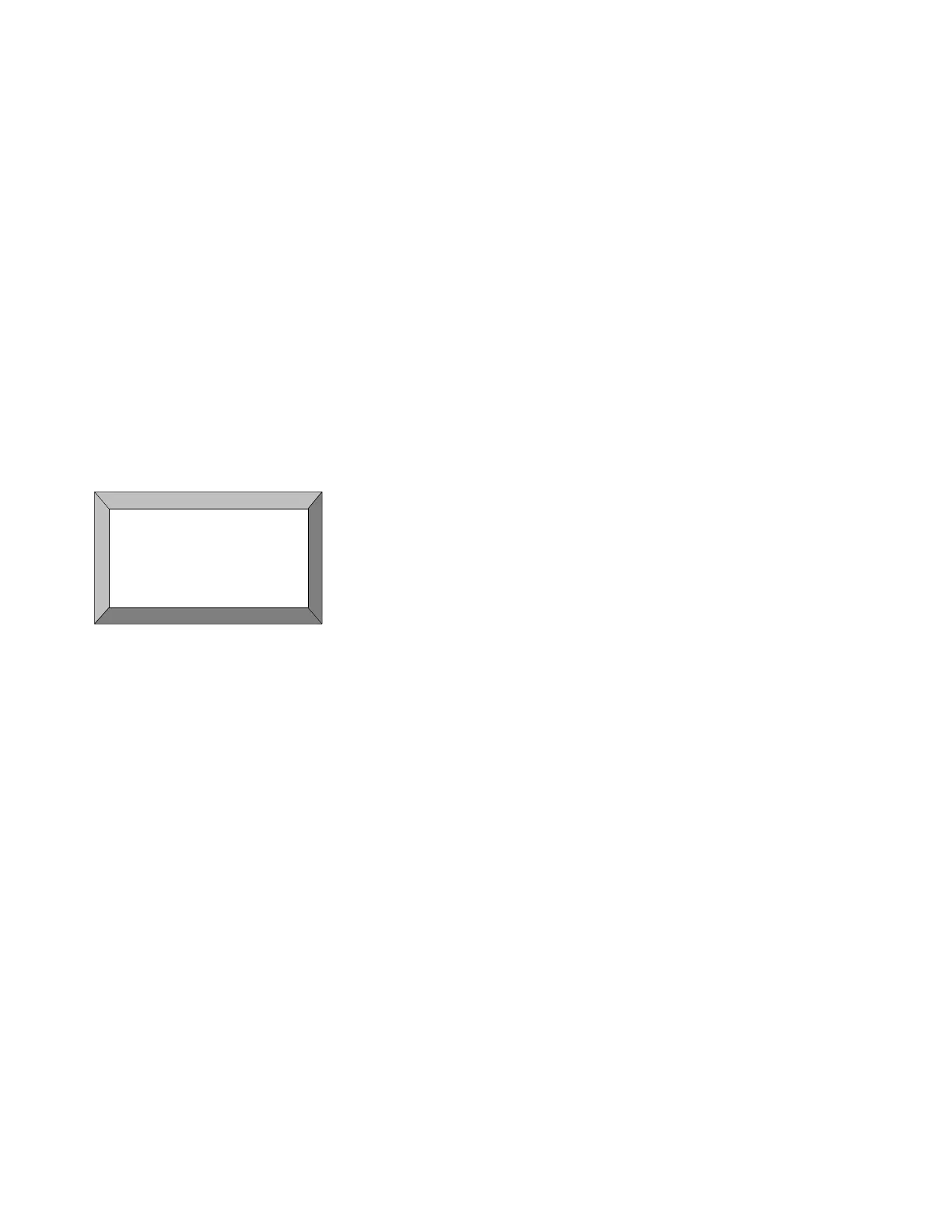VMX Quick Setup Guide 4 | P a g e
Quick Startup “Minimum Settings” Guide
Your new VMX Series Soft Starter is factory preset for a wide variety of applications and often can be used
with minimal adjustment.
Try these initial factory presets first and then adjust or enable the more advanced features to meet
your specific starting needs.
Three Step Process:
1. Connect L1, L2, L3 to power lines and T1, T2, T3 to motor (see page 9)
2. Connect control wires and control power (see pages 11-15)
3. Program motor FLA (see page 18).
Your VMX unit is ready to start!
Start-up Check List
MOT
OR FLA
(F001)
must be
programmed
for
unit to
operate!
• Supply voltage matches the rated supply voltage of the unit.
• Horsepower and current ratings of the motor and unit match or the unit is higher
rating.
• Initial ramp time and torque adjustments have been checked.
• Power lines are attached to the unit input terminals marked L1, L2 and L3 (R, S, T).
• Motor leads are connected to the lower terminals marked T1, T2, and T3 (U, V, W).
• Appropriate control power is applied
• Control connections have been made.
• “Power on” light located on the front of the unit turns on when control power is
applied.
• Four seven-segment LED readouts are visible.
• The motor’s FLA has been programmed in function F001.
• The thermal overload is properly set. (Use F003 and F004 to set OL Class.)
• The motor area and equipment are clear of people and parts before start-up.
This list provides only the bare minimum settings necessary to make your motor
run, and provides basic levels of motor protection. Safety precautions, listed
further on in this manual, must always be followed. Ramp setting adjustments and
additional protection features may be necessary. Please read further for additional
details.
