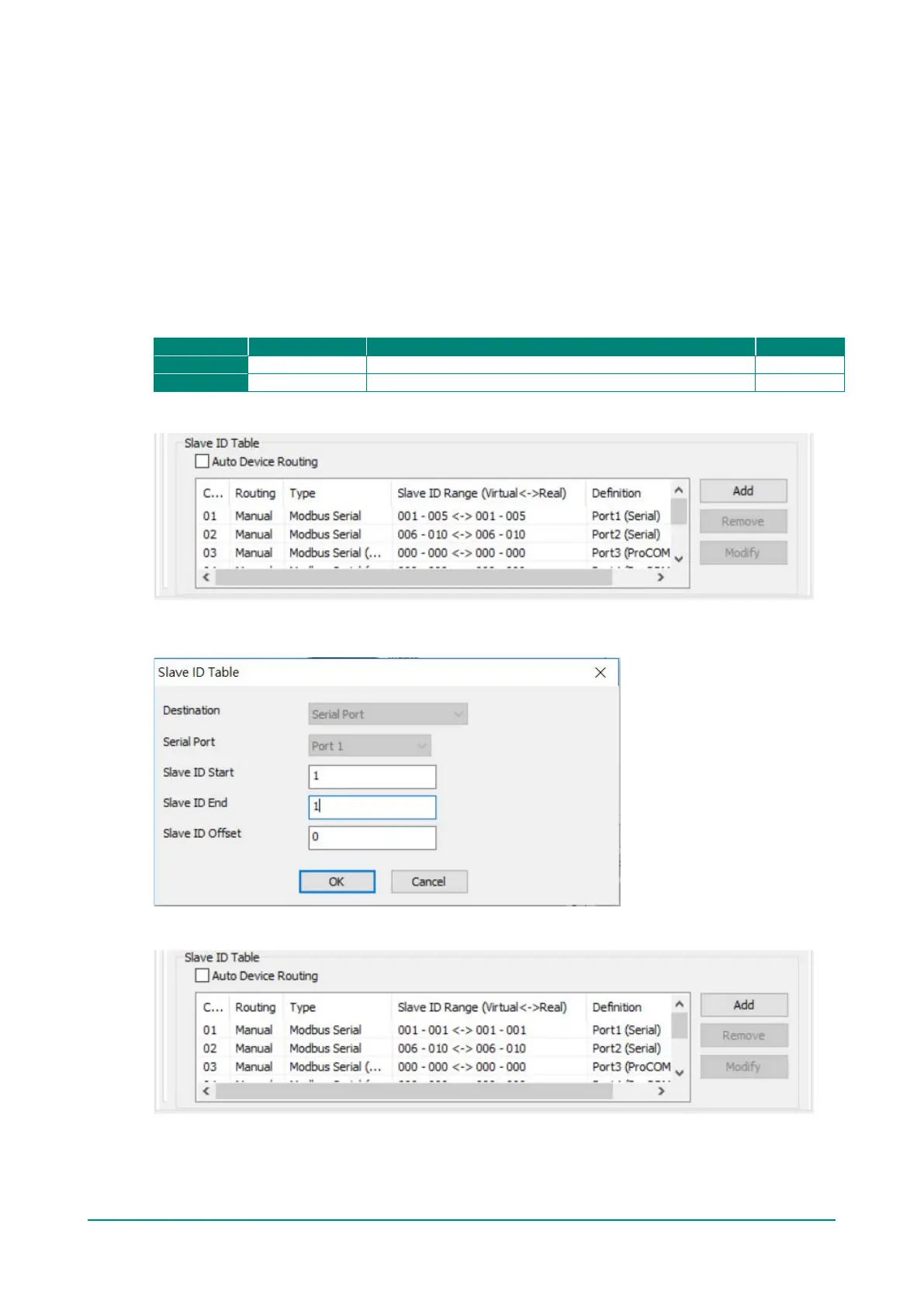MGate MB3000 Modbus Gateway User Manual
On the other hand, if you have manually set the routing table already, and you would like to enable the
auto-routing mechanism for the newly added devices, click No to keep the existing routing table. The
gateway will remain the existing user-set routing table and automatically route the newly devices. Note that
if a newly added device cannot be polled by the Modbus master correctly, the slave ID of this newly added
device might be set in the existing user-set table. Users have to modify the existing user-set table.
Another scenario is when legacy Modbus devices cannot set slave ID arbitrarily. It has a fixed slave ID or a
short range of slave IDs. Then, the slave IDs of the Modbus devices connecting to different serial ports will
be in conflict. The virtual-to-real slave ID function can help you to connect the same slave ID devices to
different serial ports of a gateway.
Let’s assume there are two legacy Modbus devices (named Device A, and Device B) with the same slave ID
1. Device A is connected to serial port 1 and Device B is connected to serial port 2. On the Modbus Master
side, the Modbus request for Device A is recognized by slave ID 1 and the request for Device B is recognized
by slave ID 2. You have to set the offset for the duplicate slave ID.
Virtual ID (Device ID recognized by Modbus Master)
Original Setting
Select the first channel and click Modify. The Slave ID represents the Virtual ID recognized by the Modbus
master.
The routing table will show up as follows: