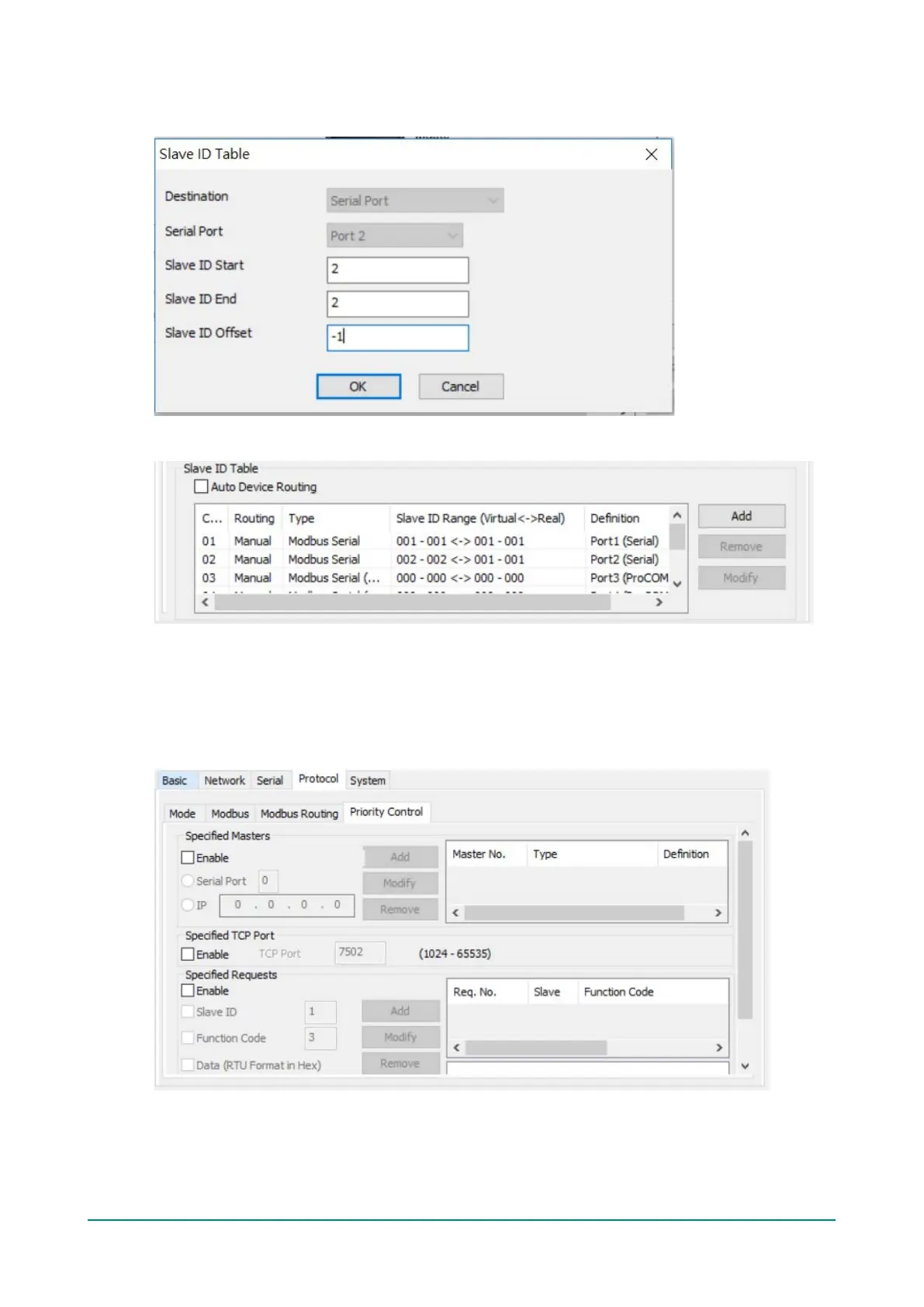MGate MB3000 Modbus Gateway User Manual
Select the second channel and click Modify. Since the virtual ID recognized by the Modbus master is 2, and
the real slave ID of the device B is ID 1, the offset should be set as -1.
The routing table will show up as follows:
Now, the Modbus master can send a request with slave ID 1 to Modbus device A connected to serial port 1
as well as send a request with slave ID 2 to the Modbus device B connected in serial port 2.
Priority Control
The Priority Control tab is where emergency requests are enabled and configured. This is available for
advanced models only (MB3170, MB3170I, MB3270 and MB3270I).
Priority control is designed for requests that are sent to Modbus RTU/ASCII slaves. Since Modbus RTU/ASCII
slaves cannot handle multiple requests, the Modbus gateway must send each request individually and wait
for the response before sending the next request. As requests stack up, the response time can suffer. This
can cause problems for certain critical requests that require an immediate response.