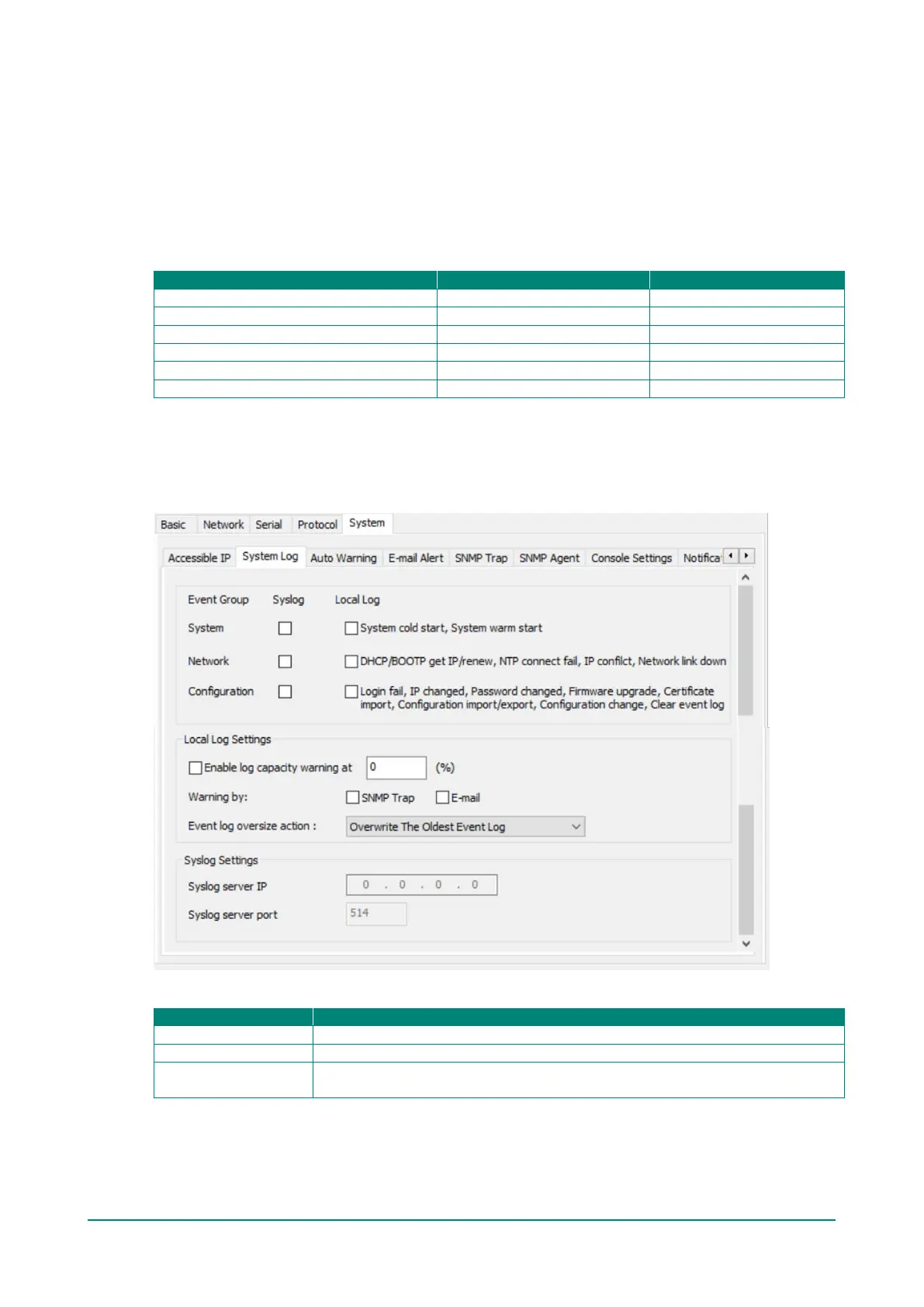MGate MB3000 Modbus Gateway User Manual
You may add a specific address or range of addresses by using a combination of an IP address and a
netmask as follows:
To allow access to a specific IP address: Enter the IP address in the corresponding field; enter
255.255.255.255 for the netmask.
To allow access to hosts on a specific subnet: For both the IP address and netmask, use 0 for the last
digit (e.g., “192.168.1.0” and “255.255.255.0”).
To allow access to all IP addresses: Make sure that Enable the accessible IP list is not checked.
Additional configuration examples are shown in the following table:
192.168.1.1 to 192.168.1.254
192.168.1.1 to 192.168.255.254
192.168.1.1 to 192.168.1.126
192.168.1.129 to 192.168.1.254
System Log
These settings enable the MGate firmware to record important events for future verification. The recorded
information can only be displayed in the web console. Please note that this feature is not supported on
MB3180 gateway.
The available information that can be recorded includes the following events:
System Cold Start, System Warm Start
DHCP/BOOTP Get IP/Renew, NTP Connect Fail, IP Conflict, Network Link Down
Configuration
Login Fail, IP Changed, Password Changed, Firmware Upgrade, SSL Certificate
Import, Configuration Import/Export