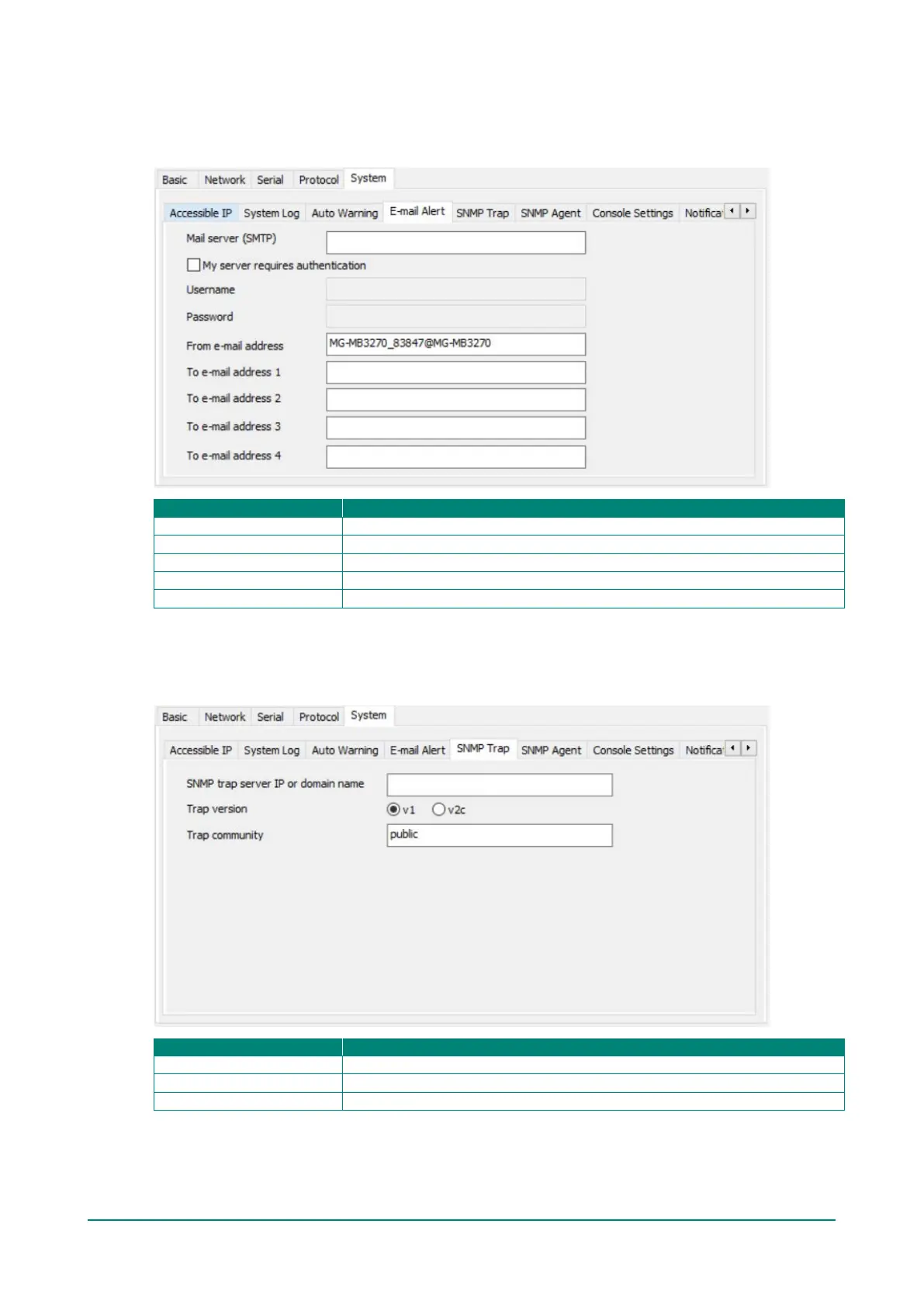MGate MB3000 Modbus Gateway User Manual
E-mail Alert
Along with activating “Mail” function from events on Auto Warning Settings page, the E-mail alert should
be setup then. Please note that this feature is not supported on MB3180 gateway.
The mail server’s domain name or IP address.
This field is for your mail server’s user name, if required.
This field is for your mail server’s password, if required.
This is the e-mail address from which automatic e-mail warnings will be sent.
This is the e-mail address or addresses
SNMP Trap
Along with activating the Trap function from events on the Auto Warning Settings page, the SNMP Trap
should be set up. Please note that this feature is not supported on the MB3180 gateway.
Use this field to indicate the IP address to use for receiving SNMP traps.
Use this field to select the SNMP trap version.
Use this field to designate the SNMP trap community.
