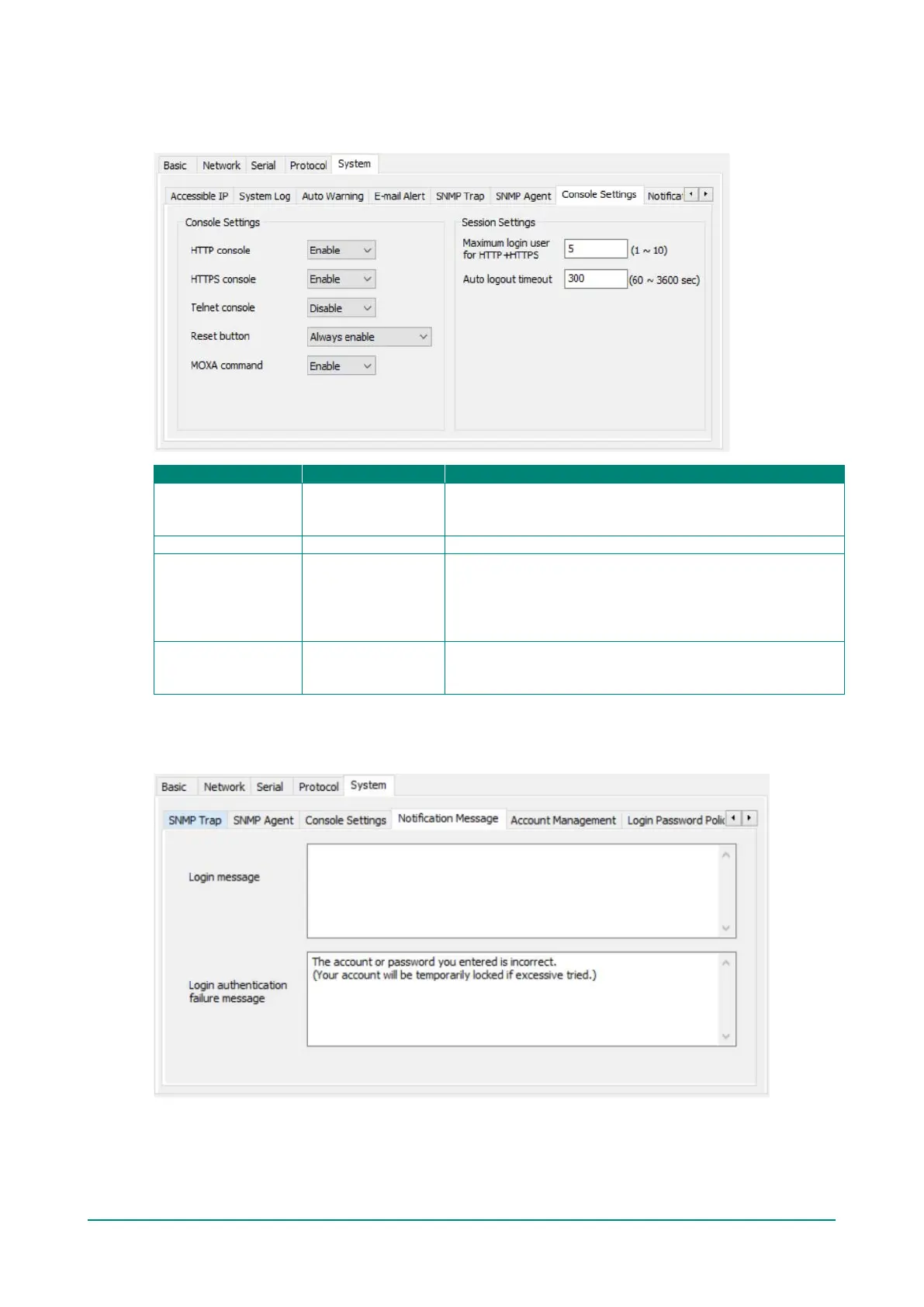MGate MB3000 Modbus Gateway User Manual
Console Settings
In order to support various security level, console and session can be further configured.
HTTP/HTTPS Enable/Disable
This setting is to enable/disable the web console. For security
issues, users can only enable the HTTPS or just disable all
The MGate Telnet function can be enabled or disabled.
Reset button protect
Disable after 60 sec,
Always enable
The MGate provides the reset button to clear the password or
load factory default settings. But for security issues, users can
disable this function. In disabled mode, the MGate will still
enable this function within 60 seconds after boot-up, just in
case users really need to reset this function.
Moxa command Enable/Disable
The MGate can be searched by the DSU. If you have any
security concerns, you can choose Disable to deny the DSU
right to access.
Notification Message
The login message and login authentication failure message can be configured.