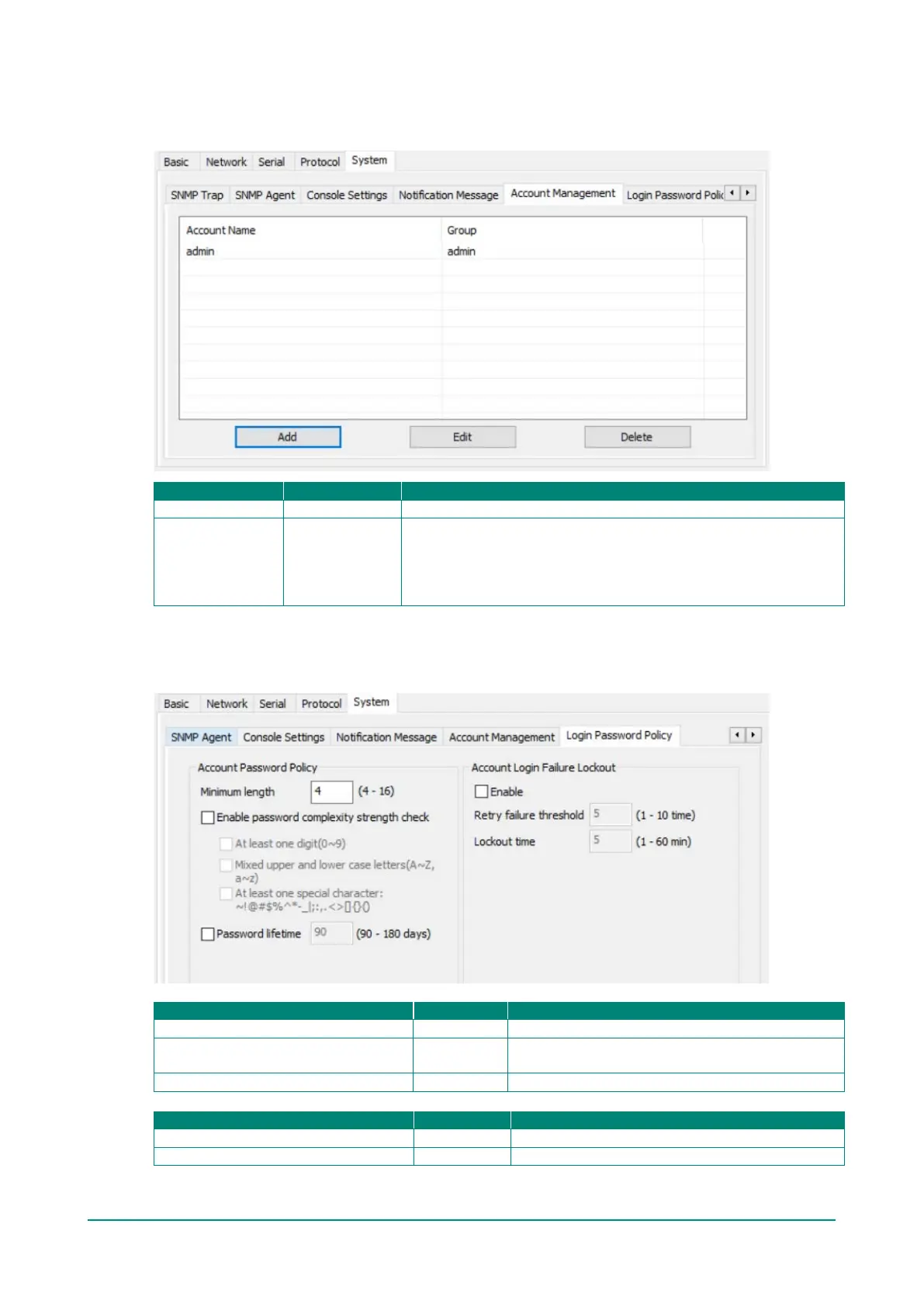MGate MB3000 Modbus Gateway User Manual
Account Management
A group of accessible accounts with two different user levels can be managed.
Users can set up the account name for login purpose.
Group Admin, user
Users can change the password for different accounts. The MGate
provides two different user levels: admin and user with maximum
16 accounts. The admin account can access and modify all the
settings through the web console. The user account can only view th
settings and cannot change anything.
Login Password Policy
Considering security level, the login password policy and failure lockout can be configured.
Enable password complexity strength
check
Select how the MGate checks the password strength
Set the password lifetime period
Account Login Failure Logout