
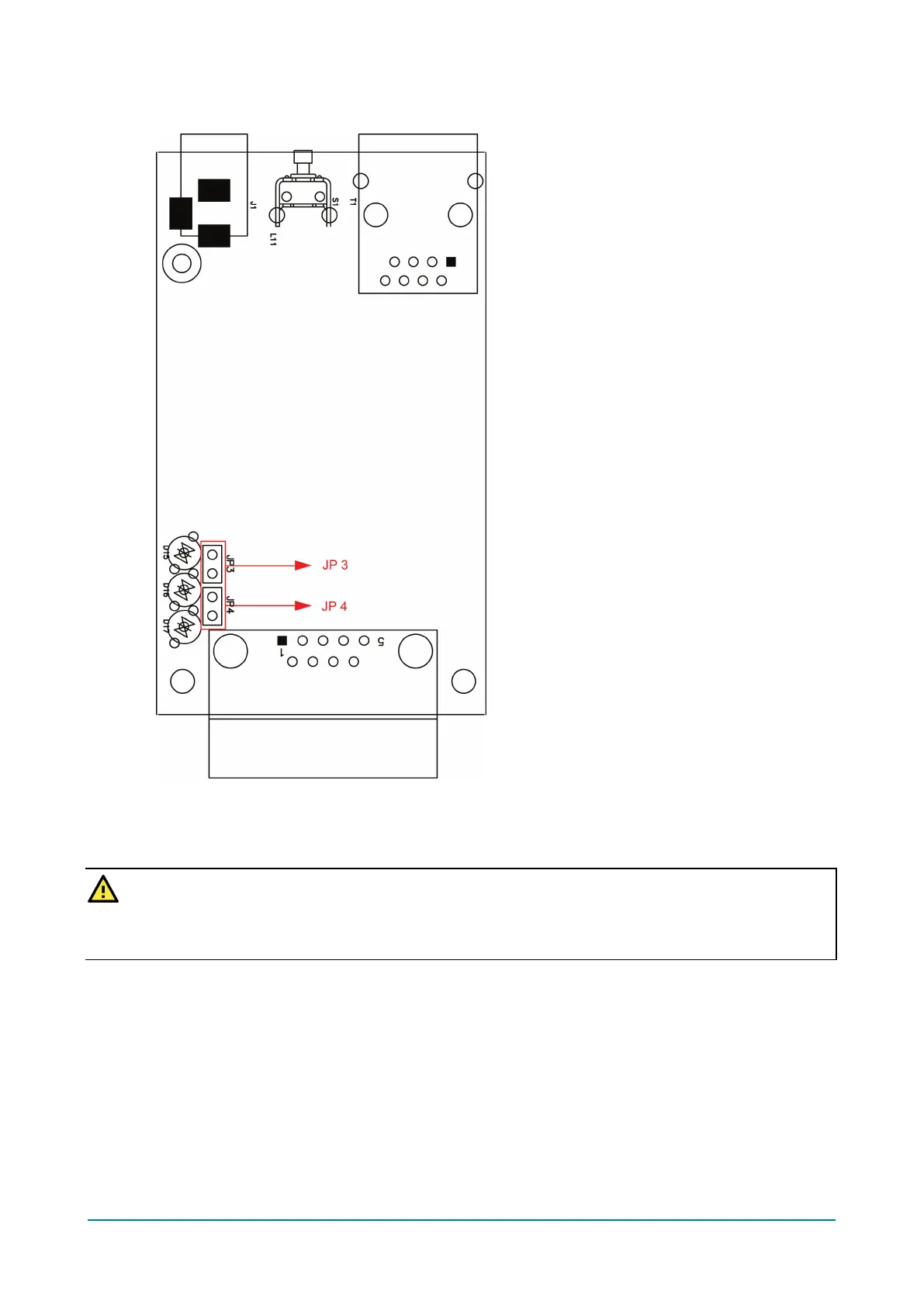 Loading...
Loading...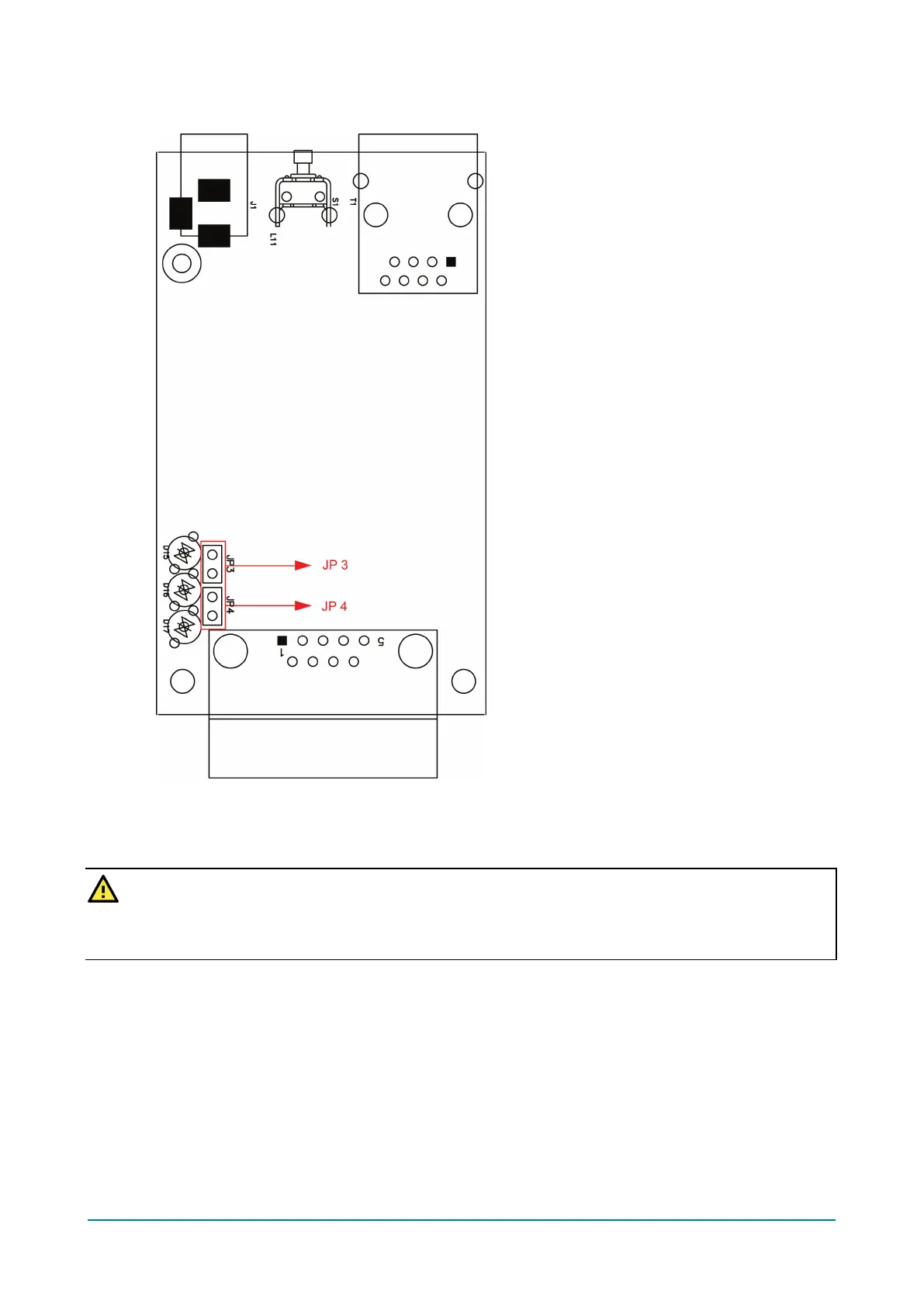
Do you have a question about the Moxa Technologies MGate MB3180 and is the answer not in the manual?
| Full duplex | Yes |
|---|---|
| Data transfer rate | 0.1 Gbit/s |
| Ethernet LAN (RJ-45) ports | 1 |
| Storage temperature (T-T) | -20 - 70 °C |
| Operating temperature (T-T) | 0 - 55 °C |
| Operating relative humidity (H-H) | 5 - 95 % |
| Interface | RS-232/422/485, RJ45 |
| Safety | UL 60950-1, EN 60950-1 |
| Certification | EN 55024, \\r EN 61000-4-2 (ESD) Level 2, \\r EN 61000-4-3 (RS) Level 2, \\r EN 61000-4-4 (EFT) Level 2, \\r EN 61000-4-5 (Surge) Level 2, \\r EN 61000-4-6 (CS) Level 2, \\r EN 61000-4-8, \\r EN 61000-4-11, \\r EN 61000-4-12 |
| LED indicators | Power |
| Compatible operating systems | Windows 98/ME/NT/2000, Windows XP/2003/Vista/2008/7 x86/x64 |
| Weight | 340 g |
|---|