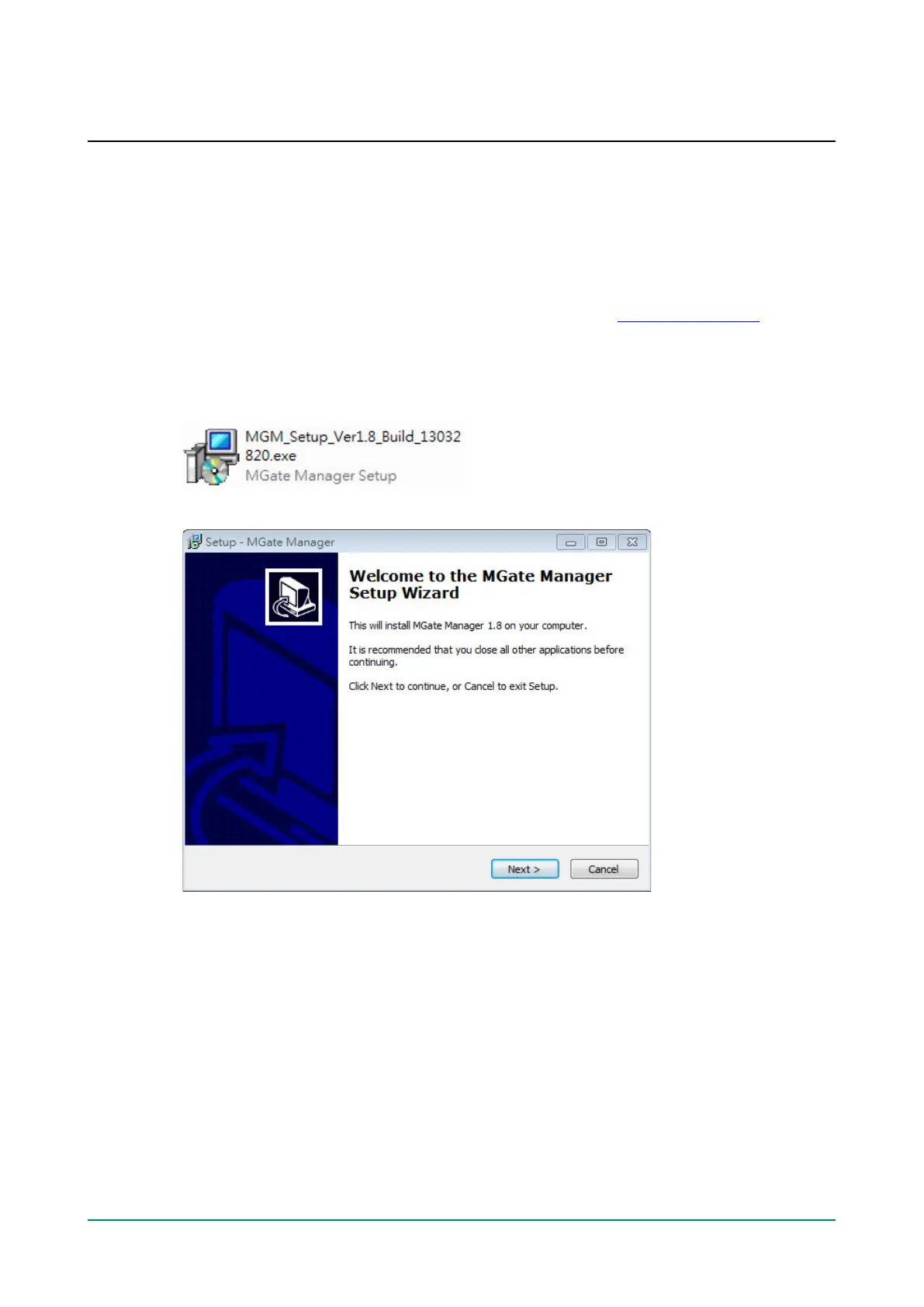MGate MB3000 Modbus Gateway User Manual
10. Configuring the Modbus Gateway
Installing the Software
The following instructions explain how to install MGate Manager, a utility for configuring and monitoring
MGate MB3000 units over the network.
1. To install MGate Manager, please download it from Moxa’s website at http://www.moxa.com. Then run
the following setup program to begin the installation process:
MGM_Setup_[Version]_Build_[DateTime].exe
The filename of the latest version may have the following format:
MGM_Setup_Verx.x.x_Build_xxxxxxxx.exe, for example:
2. You will be greeted by the Welcome window. Click Next to continue.
