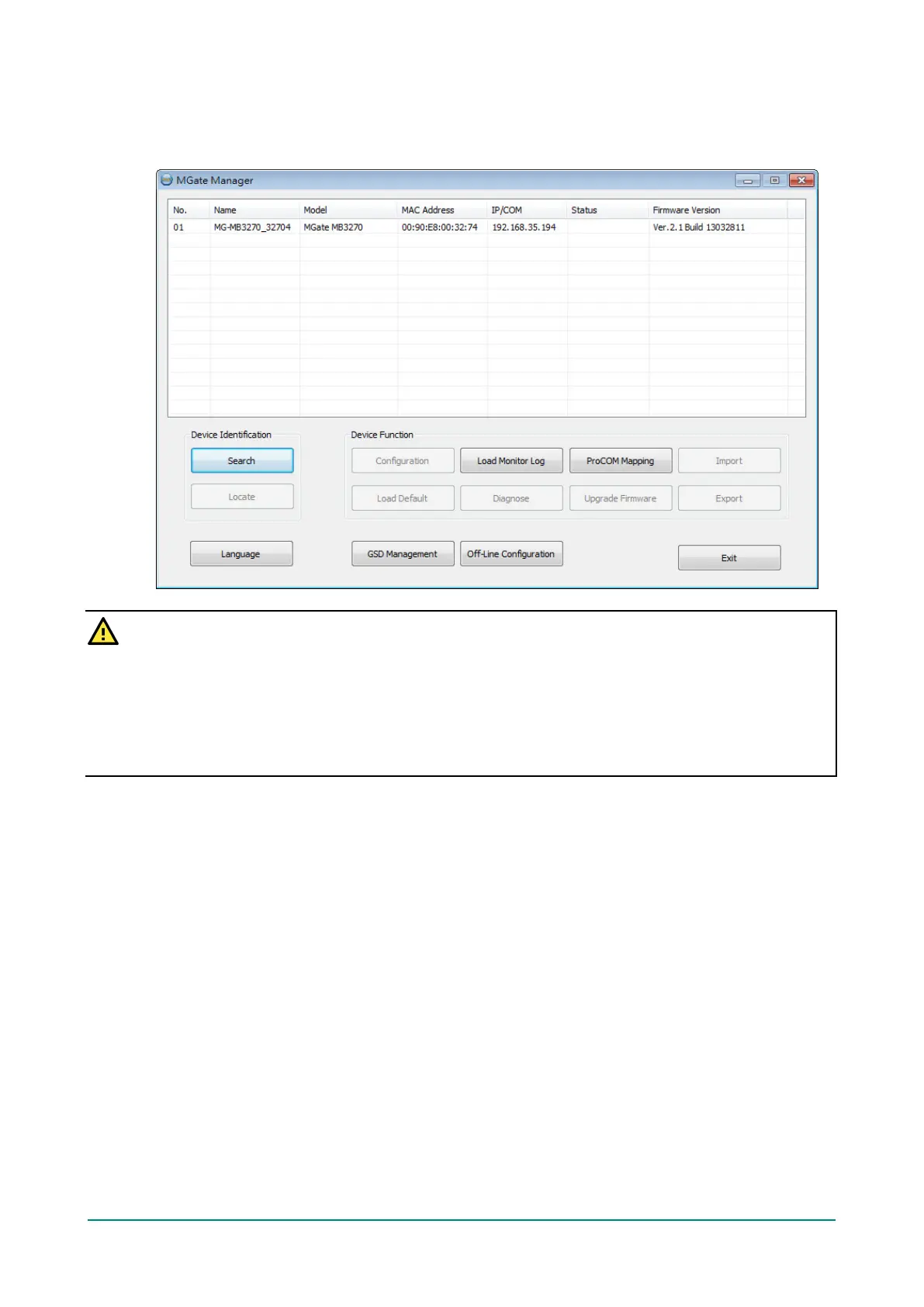MGate MB3000 Modbus Gateway User Manual
If the search is successful, the model items will be listed in MGate Manager. Configuration can be done in
two ways: left click the item to begin the MGate Manager configuration; right click the item to begin the
Web Console configuration. In this chapter, all the setting functions are introduced and highlighted by
MGate Manager.
ATTENTION
If Search IP Address fails to locate the MGate MB3000, the IP address that you entered might be incorrect.
Try doing the search again and re-entering the IP address carefully.
Another possibility is that the MGate MB3000 is located on the same LAN as your PC, but on a different
subnet. In this case, you can modify your PC’s IP address and/or netmask so that it is on the same subnet
as the MGate MB3000. After your PC and the MGate MB3000 are on the same subnet, MGate Manager
should be able to find the unit.
