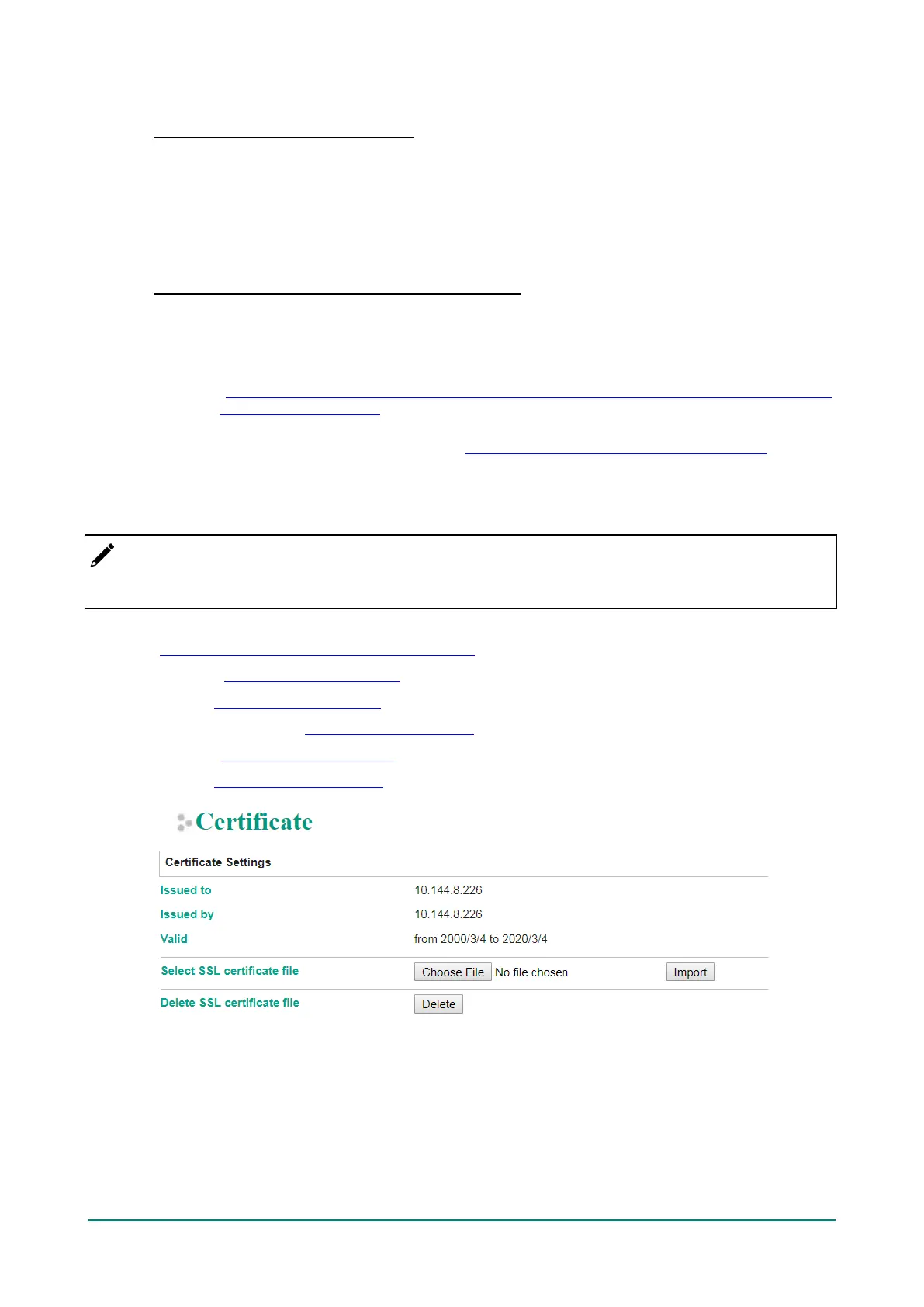MGate MB3000 Modbus Gateway User Manual
Certificate
For the MGate self-signed certificate:
When we encounter the valid date of the certificate expired, we can regenerate the “MGate self-signed”
certificate through the following steps.
Step 1: Users should delete the SSL certificate file originated from the MGate device.
Step 2: Then, enable the NTP server by setting up the time zone and local time.
Step 3: After restarting the device, the “MGate self-signed” certificate will be regenerated with the
updated valid time.
For importing the third-party trusted SSL certificate:
By importing the third-party trusted SSL certificate, the security level can be enhanced. A snapshot of the
GUI for the web console is shown below. To generate the SSL certificate through the third party, here are
the steps:
Step 1: Step1: Create a certification authority (Root CA), such as Microsoft AD Certificate Service
(https://mizitechinfo.wordpress.com/2014/07/19/step-by-step-installing-certificate-authority-on-
windows-server-2012-r2/)
Step 2: Step 2: Find a tool to issue a “Certificate Signing Requests” file, where you can find it from third-
party CA companies, such as DigiCert (https://www.digicert.com/easy-csr/openssl.htm).
Step 3: Step3: Submit it to a public certification authority for signing the certificate.
Step 4: Step4. Import the certificate to the MGate Series. Please note that the MGate Series only accepts
“xxxx.pem” format.
NOTE
The maximum key length of the MGate devices supports 2,048 bits.
Some well-known third-party CA (Certificate Authority) companies are listed below for your reference:
(https://en.wikipedia.org/wiki/Certificate_authority):
IdenTrust (https://www.identrust.com/)
DigiCert (https://www.digicert.com/)
Comodo Cybersecurity (https://www.comodo.com/)
GoDaddy (https://www.godaddy.com/)
Verisign (https://www.verisign.com/)
