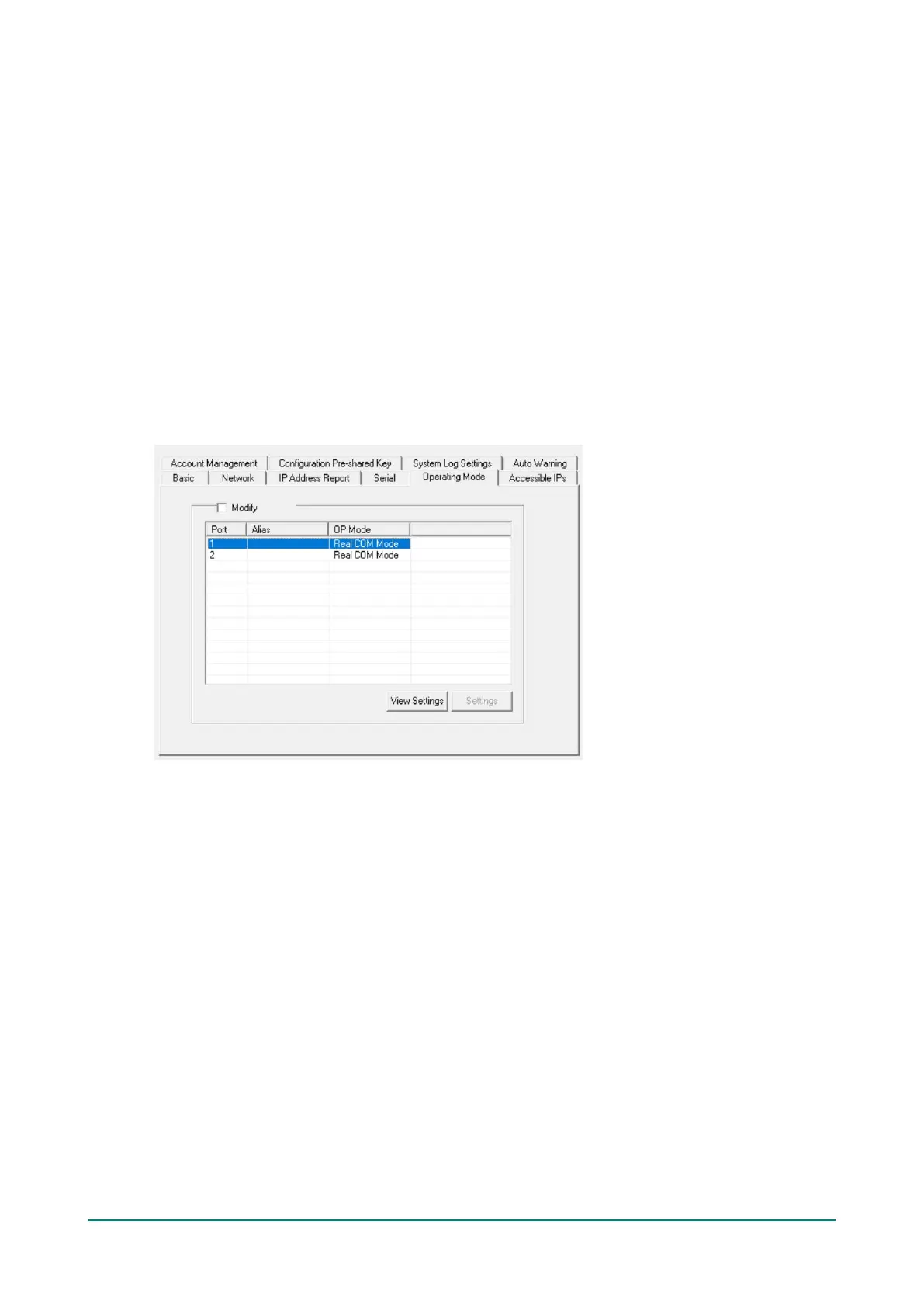NPort 5000 Series User Manual
Verifying Network Settings
If your device server has been configured correctly, you should be able to ping its IP address from your PC.
First, make sure that your PC and device server are on the same subnet, and then ping the device server’s
address. If no response is received, check your cables and network settings.
Configuring Device Port Operation Mode
This section covers configuration of a device port’s operation mode. The operation mode determines how
the device port will interact with the network. Which operation mode you select will depend on your specific
application. Refer to the chart at the end of this section for guidance on selecting the most appropriate
operation mode. For additional information on each operation mode, refer to Chapter 4 and Chapter 5.
Adjusting Operation Mode Settings
The operation mode parameters for each device port can be configured through NPort Administrator. Open
your device server’s configuration window using the same method you used to adjust the network
parameters. On the Operating Mode screen, select the Modify check box and then select the device port
that you wish to configure. Click Settings to configure the selected device port.
