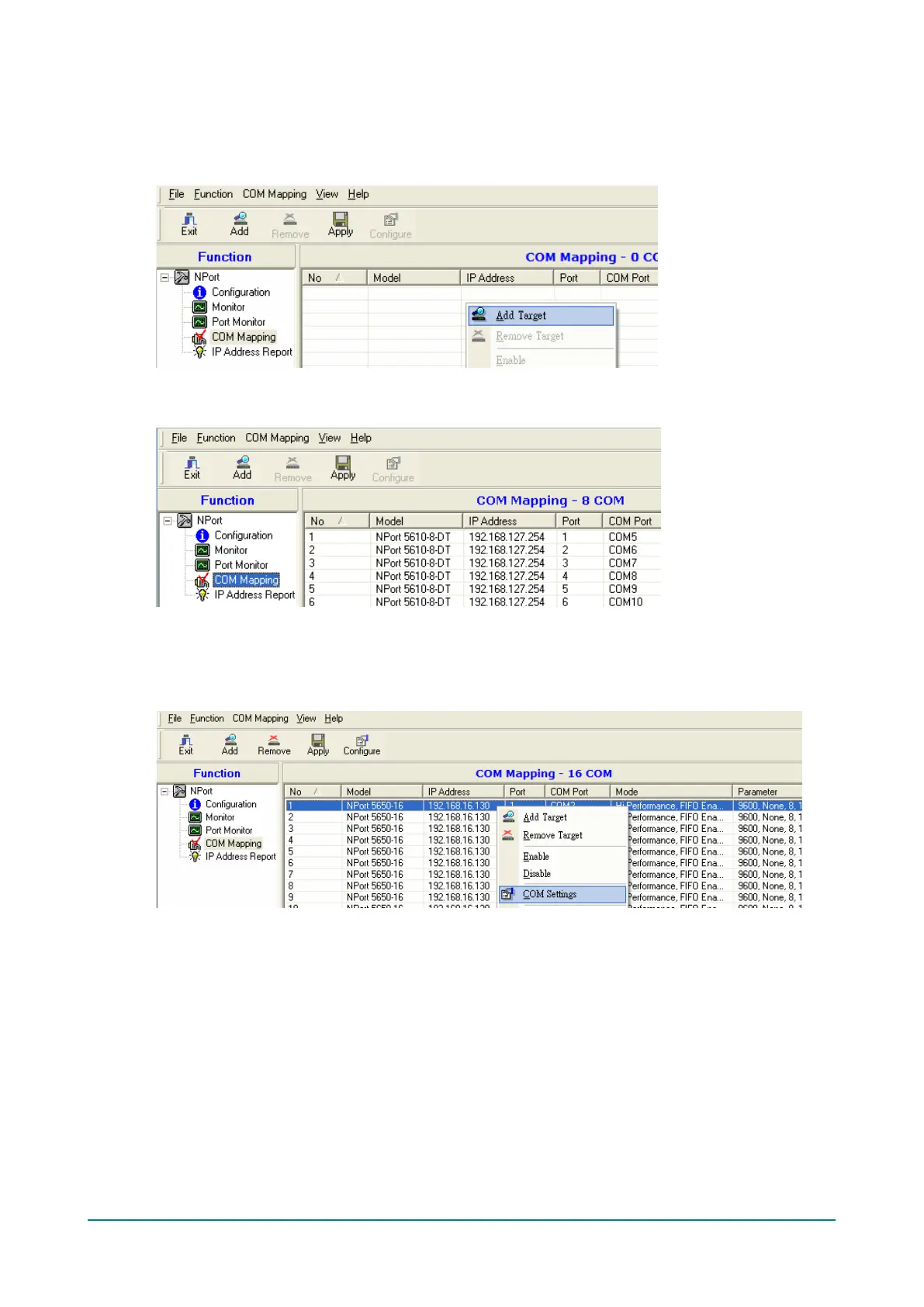NPort 5000 Series User Manual
Specifying the Target Device Server
In NPort Administrator, click COM Mapping in the Function panel to open the COM Mapping window.
Right-click on an empty line in the COM Mapping window. Select Add Target in the pop-up menu to assign
your device server as the mapping target.
A list of NPort device servers that have been found by NPort Administrator will appear. Select your device
server and click Finish.
Assigning COM Port Number to Device Port
The COM Mapping screen shows a list of available device ports on the network. Right-click the target
device port and select COM Settings in the pop-up menu.
