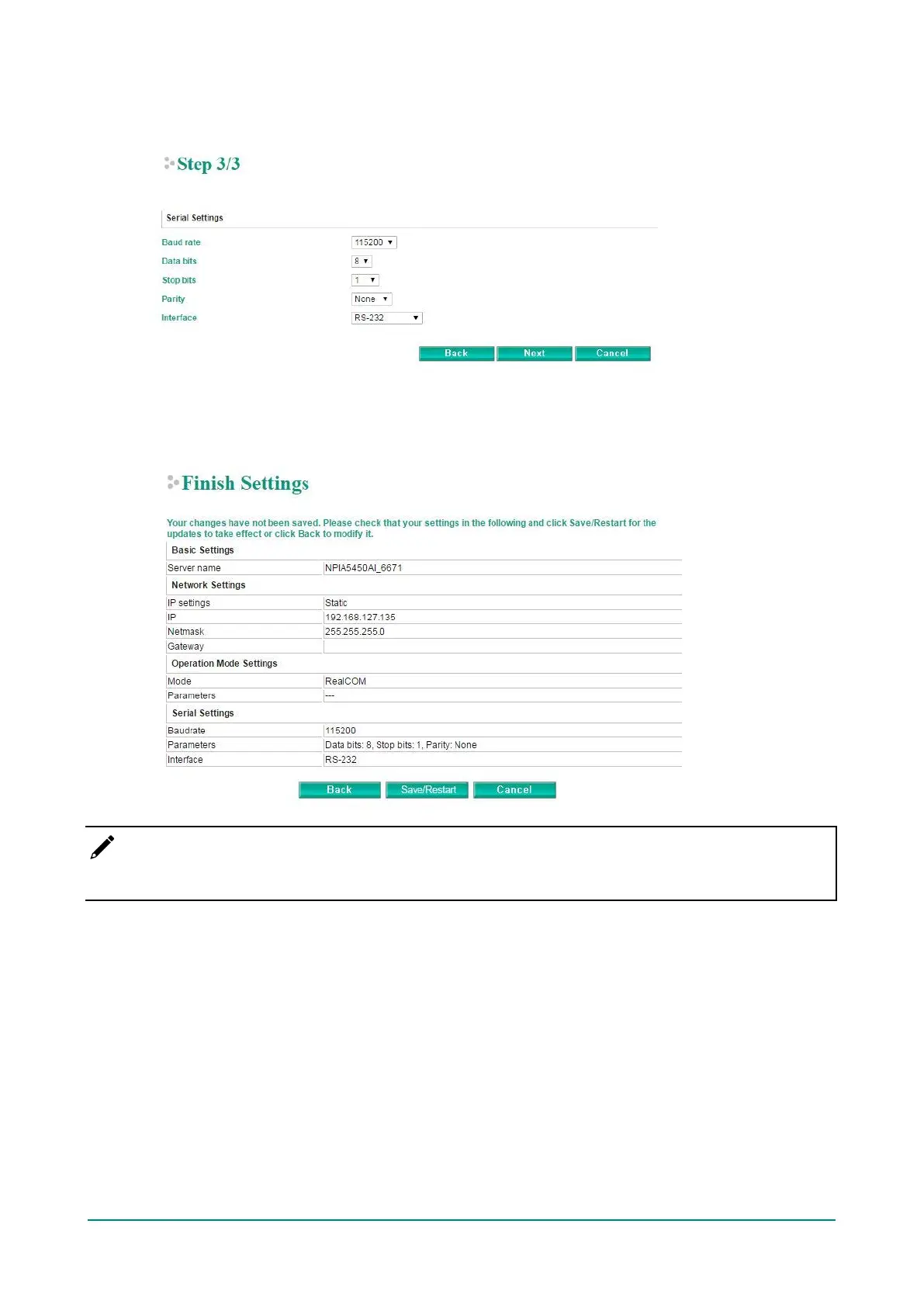NPort 5000 Series User Manual
Step 3/3
In Step 3/3, modify the Serial Settings.
Finish Settings
Review your settings on the Finish Settings page to confirm that they are correct and then click the
Save/Restart button to restart the device with the new settings.
NOTE
If you change the IP address, you will not be able to use the Home button to return to the Home Page.
