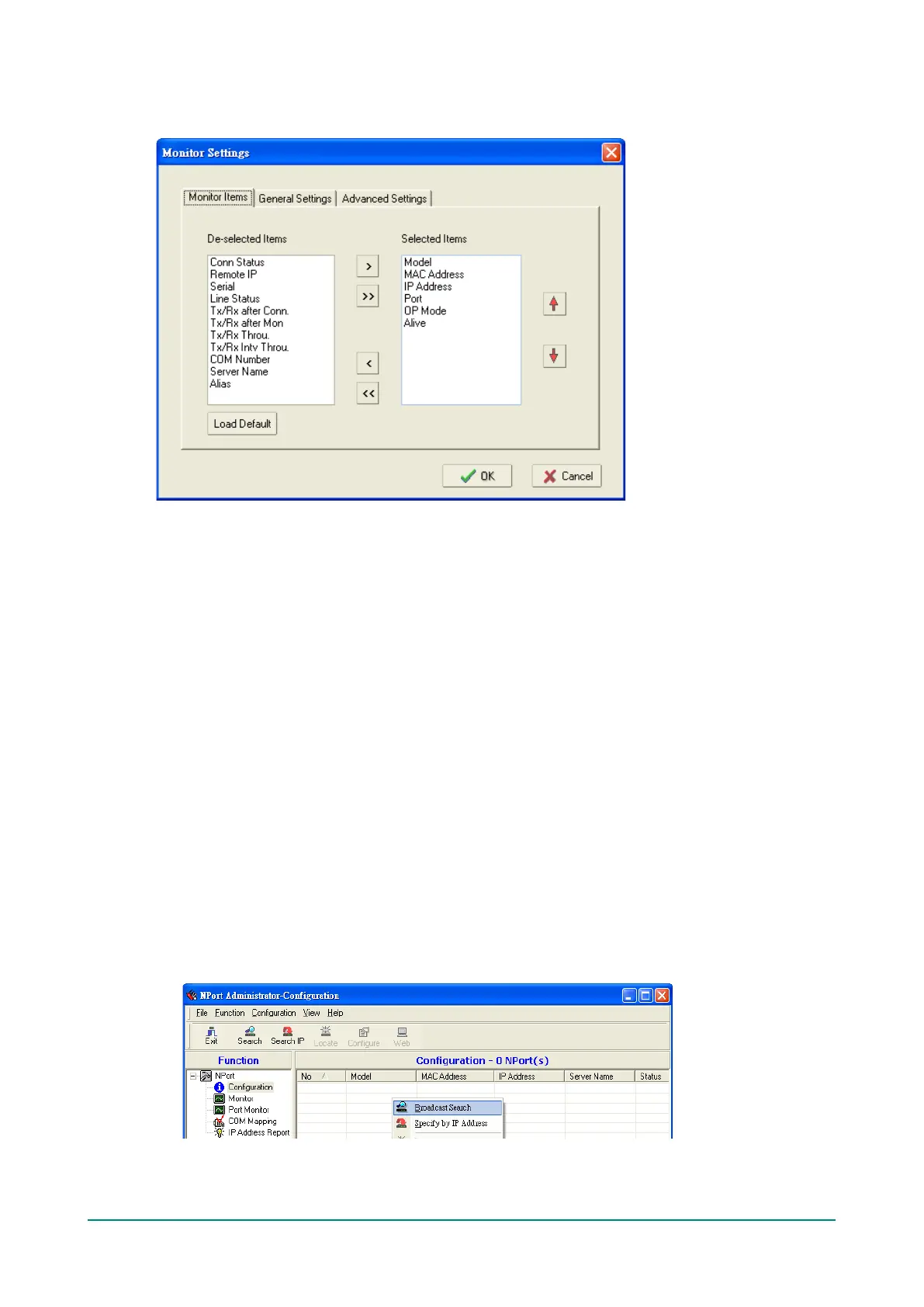NPort 5000 Series User Manual
Select or de-select Monitor Items. Use the single arrowhead buttons to move highlighted items from one
box to the other. Use the double arrowhead buttons to move all items in one box to the other.
COM Mapping
NPort Administration Suite comes with Windows Real COM drivers. After you install NPort Administration
Suite, there are two ways to set up the NPort’s serial port as your host’s remote COM port.
The first way is with On-line COM Mapping. On-line COM Mapping will check to make sure that the NPort is
connected correctly to the network and then install the driver on the host computer.
The second way is with Off-line COM Installation, without first connecting the NPort to the network. Off-line
COM Mapping can decrease the system integrator’s effort by solving different field problems. Via off-line
installation, users can first process software installation for the host, and then install the NPort to different
fields.
Use the following procedure to map COM ports:
1. On-line COM Mapping:
Connect the NPort to the network > Set the NPort's IP address > Map COMs to your host > Apply
Change.
2. Off-line COM Mapping:
Map COMs to your host > Apply Change > Connect the NPort to the network > Configure the NPort's IP
address.
On-line COM Mapping
1. Broadcast Search for NPort units on the network.