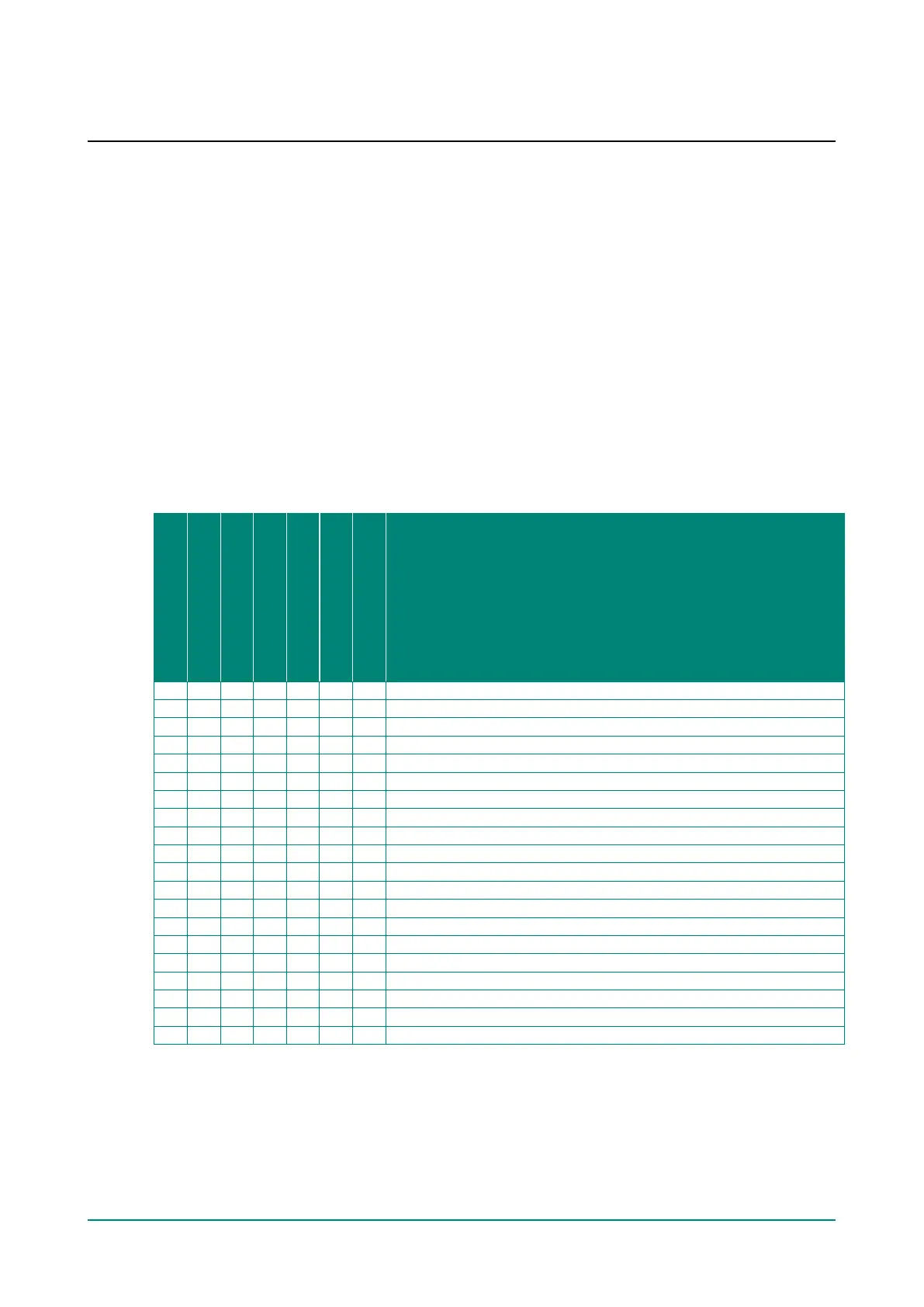NPort 5000 Series User Manual
5. Advanced Operation Mode Settings
Your NPort’s serial ports can be configured to use one of several operation modes, such as Real COM mode
or Reverse Telnet mode. In this chapter, we explain the settings for every parameter of every operation
mode.
Overview
A device port’s operation mode determines how the port interacts with the network. Depending on your
application and device, you may have the option of choosing between two or more operating modes. For
each mode, the default settings should work for most applications. Modify these settings only if absolutely
necessary for your application. The operation mode and related parameters can be configured through NPort
Administrator. The same parameters may also be configured using the web console, Telnet console, or serial
console.
List of Parameters
Connection Management Parameters
Destination IP address 1 through 4
Designated local port 1 through 4
