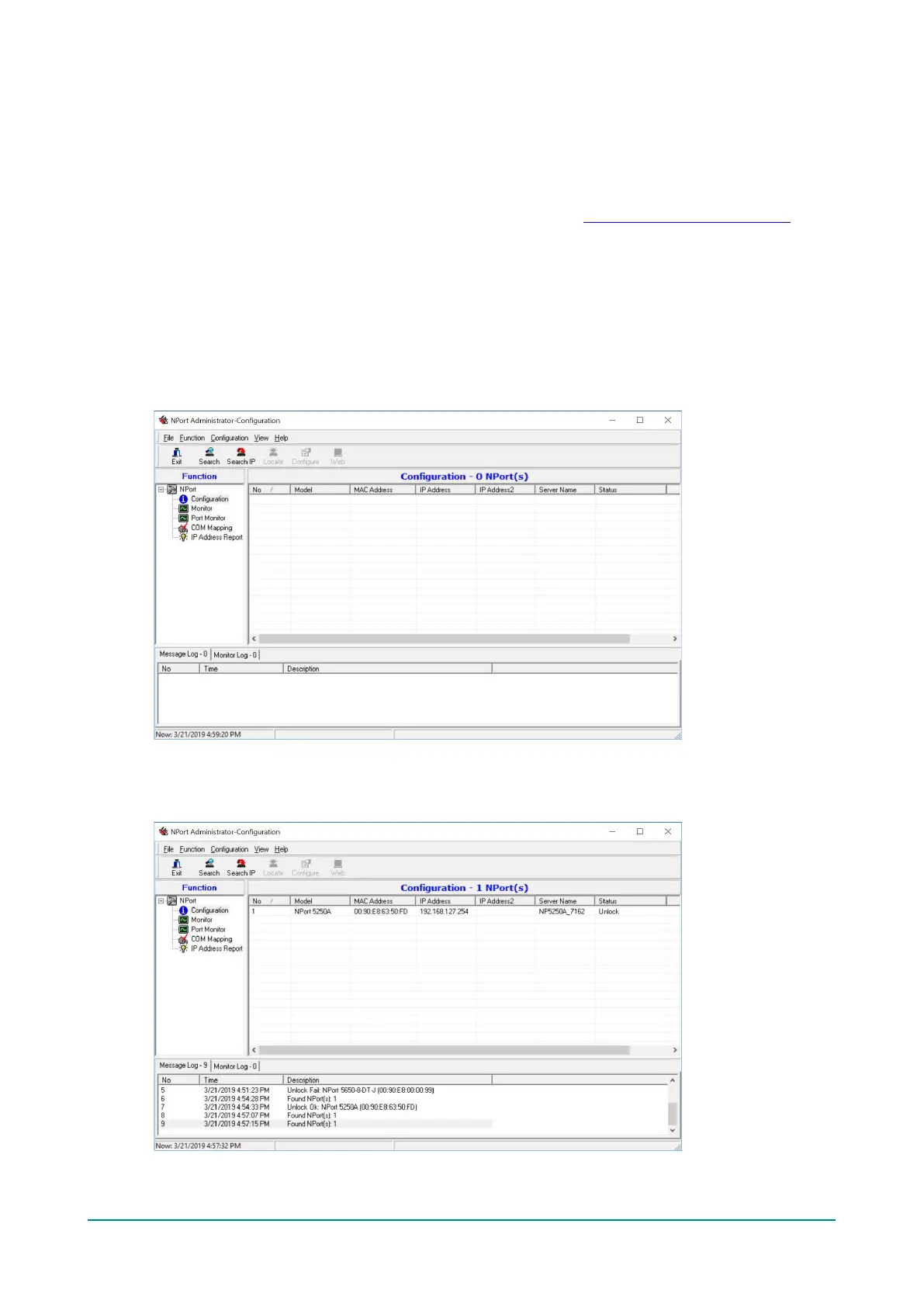NPort 5000 Series User Manual
You may also use the web console, serial console, or Telnet to configure the device server. Refer to the
section Configuration by Web Console, Configuration by Serial Console, and Configuration by
Telnet Console for additional information on using these consoles.
Installing NPort Administrator
Download and run the setup program from Moxa’s support website (https://www.moxa.com/support/). You
may find it in the Resource section under your product page. Run NPort Administrator when the installation
has been completed.
Searching for Device Servers over a LAN
The Broadcast Search function is used to locate all NPort 5400 device servers that are connected to the
same LAN as your computer. Since the Broadcast Search function searches by MAC address and not IP
address, all NPorts connected to the LAN will be located, regardless of whether or not they are part of the
same subnet as the host.
In NPort Administrator, click Search to search your LAN for NPort device servers. When your unit appears
in the search results, you may click Stop to end the search. You may also wait a few more moments for the
search to complete.
