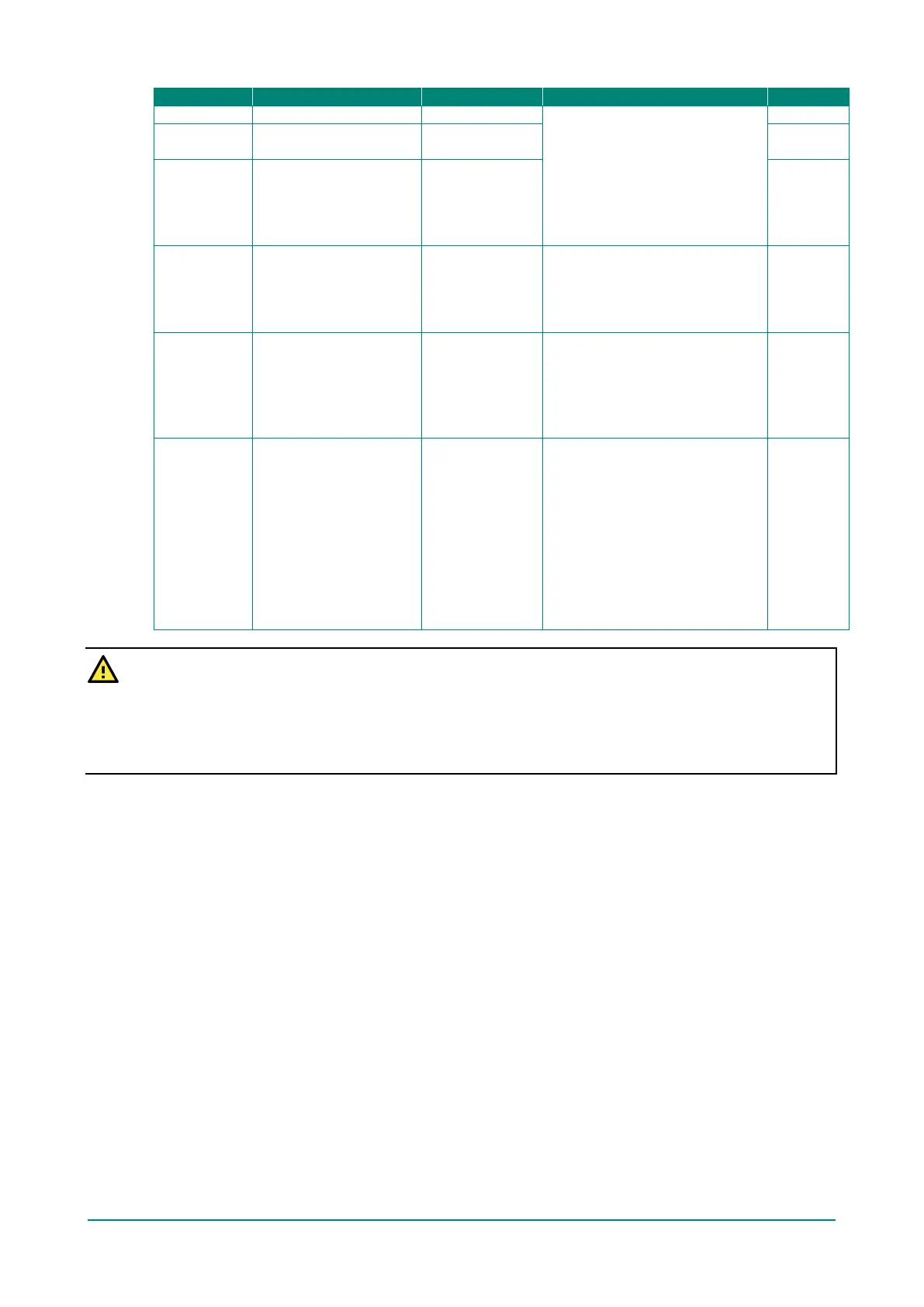NPort 5000 Series User Manual
cases, you may want to disable
one or most of these console
utilities as an extra precaution to
prevent unauthorized users from
accessing your NPort. Please refer
to Chapter 3 “Cybersecurity
Considerations” for detailed
Consoles
Enable or Disable Enable Required
Moxa Service Enable or Disable Enable Required
Beep Service Enable or Disable Enable
Beeper Service is to provide audio
notification and warning according
to the different situations.
(This feature only applies to the
NPort 5000AI-M12 Series.)
Optional
Reset button
protection
No or Yes No
Select the Yes option to allow
limited use of the Reset Button. In
this case, the Reset Button can be
used for only 60 seconds; 60 s.
after booting up, the Reset Button
will be disabled automatically.
Required
LCM read-only
protection
Writeable/Read-only Writeable
The NPort 5000 front panel, known
as the LCM (Liquid Crystal
Module), may be configured for
read-only or writeable access.
Read-only access allows settings
to be viewed but not changed.
Writeable access allows users in
the Administration group to
change the setting. This setting is
only available for the model that
has a font panel.
Optional
WARNING
If you disable both the http/https console and Telnet console, you can still use NPort Administrator to
configure the NPort device servers either locally or remotely over the network. Refer to Chapter 5 for
details. If you disable all the console and services, there is no alternative way to access the NPort device
servers neither locally nor remotely. The only way to gain control is to reset to factory default settings.