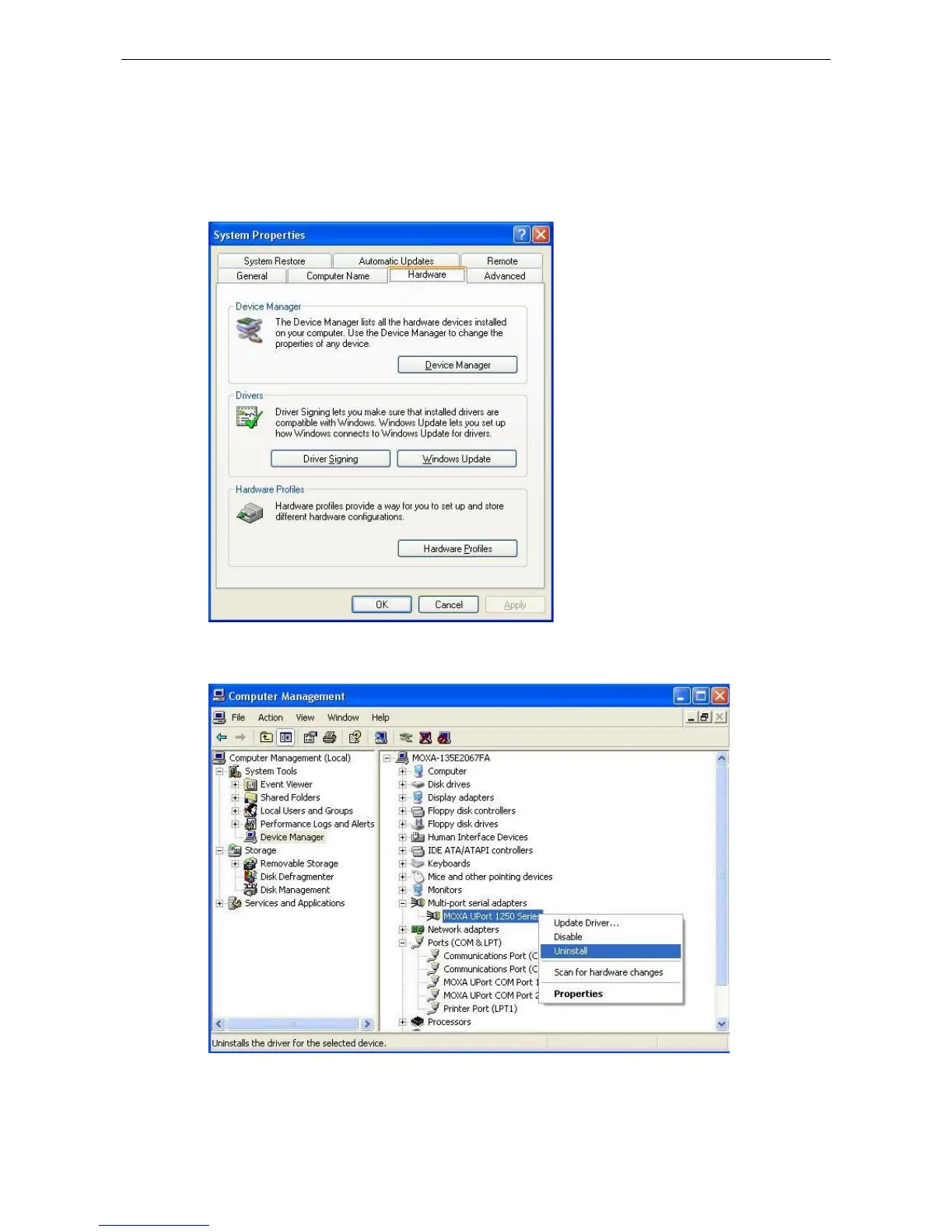Uninstalling the UPort
If you want to remove the UPort, you just need to remove the device from Device Manager. The UPort driver
will still stay alive enabling other UPort devices to keep working.
1. To uninstall the UPort, click Start
System, select the Hardware tab, and
then click Device Manager.
2. Expand the Multi-port serial adapters tab, right click MOXA UPort 1250 Series, and then click
Uninstall to uninstall this UPort. A window will pop up to confirm that you want to remove this UPort.
3. Click OK to continue uninstalling the UPort. The UPort will be removed from the list of Multi-port serial
adapters.
