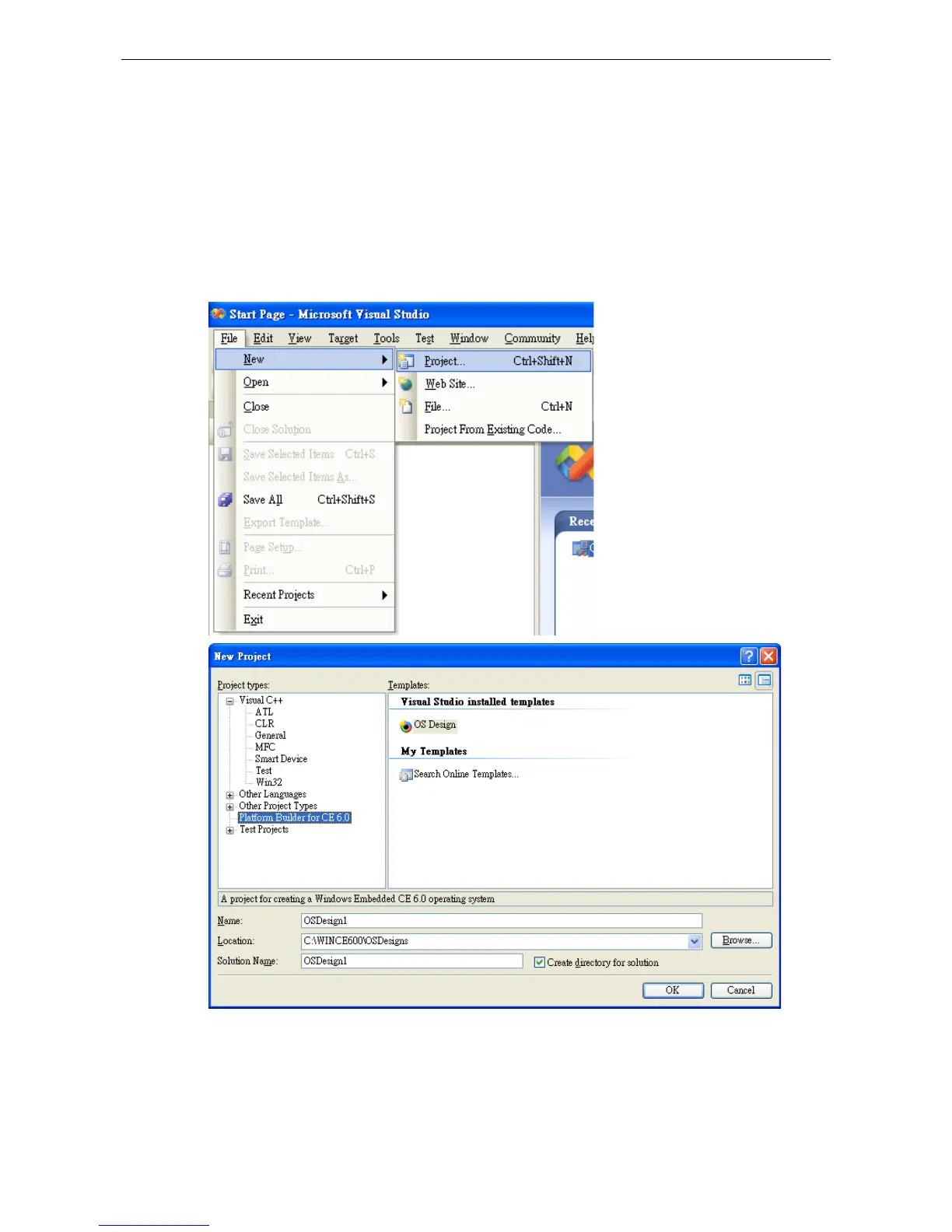Installation with an installation package for Win CE 6.0
Installation procedure
Copy the UPort 1200/1400/1600 WinCE 6.0 driver package onto your computer and extract. Double click on
the installation package and it will automatically copy the Mxser folder to C:\MOXAUPORT\wince600\Uport.
1. Launch Visual Studio 2005 with Platform Builder WinCE6.0. Open the OSDesign that you want to install.
In Visual Studio 2005, click File
Project, and select “Platform Builder for CE 6.0”. Select “OS
Design” for the template then click OK.
