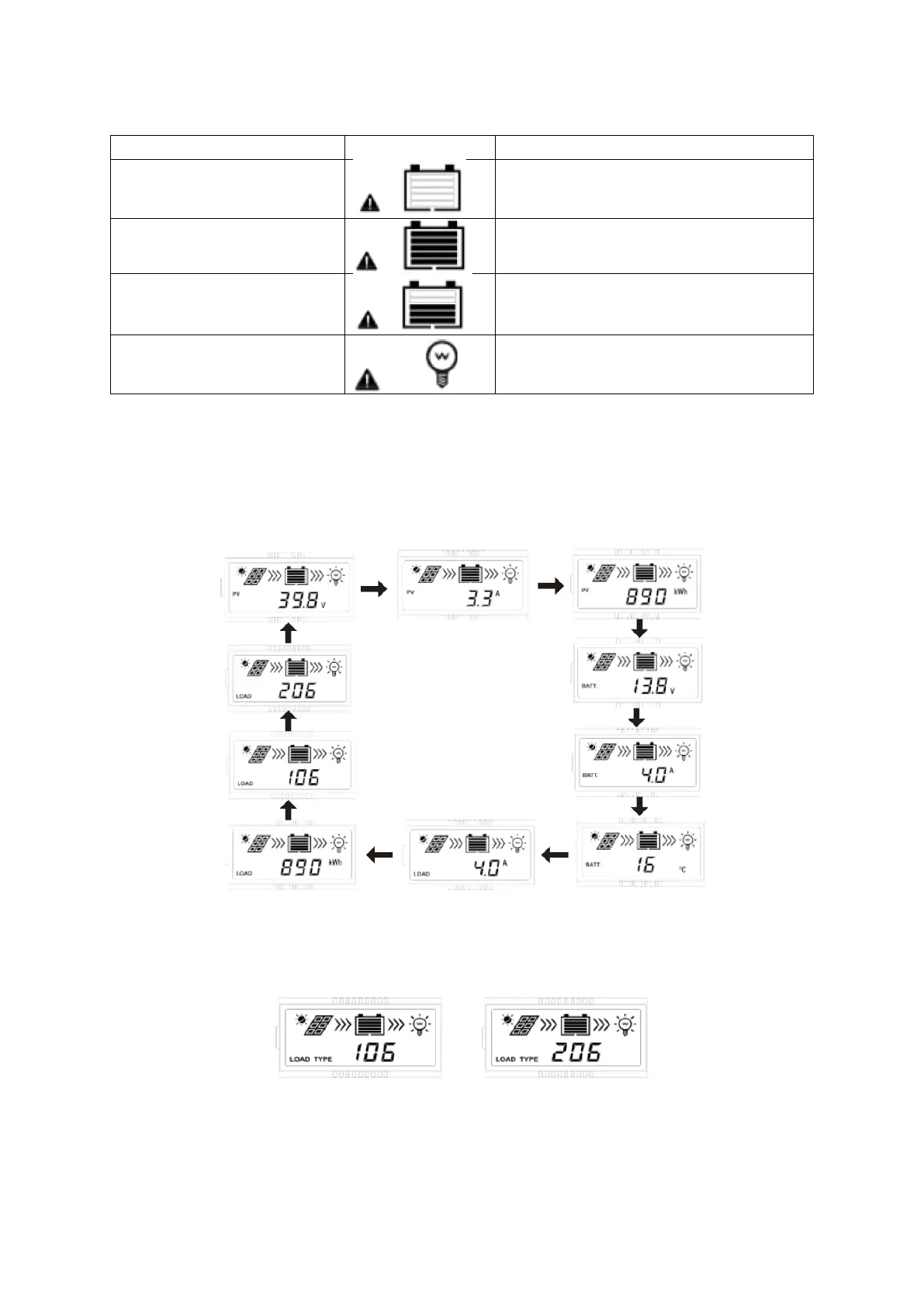Battery level shows empty, battery
frame blink, fault icon blink
Battery level shows current value,
battery frame blink, fault icon blink
1 When load current reaches 1.02-1.05 times 1.05-1.25 times,1.25-1.35 times and 1.35-
1.5 times more than nominal vaIue, controIIer will automatically turn off loads in
50s,30s,10s and 2s respectively.
Browse interface
NOTE:
1) When no operation, the interface will be automatic cycIe, but the follow two
interfaces will not be displayed.
2) Accumulative power zero clearing: Under PV power interface, press ENTER button
and hold on 5s then the value blink, press ENTER button again to clear the value.
3) Setting temperature unit: Under battery temperature interface, press ENTER button
and hold on 5s to switch.
