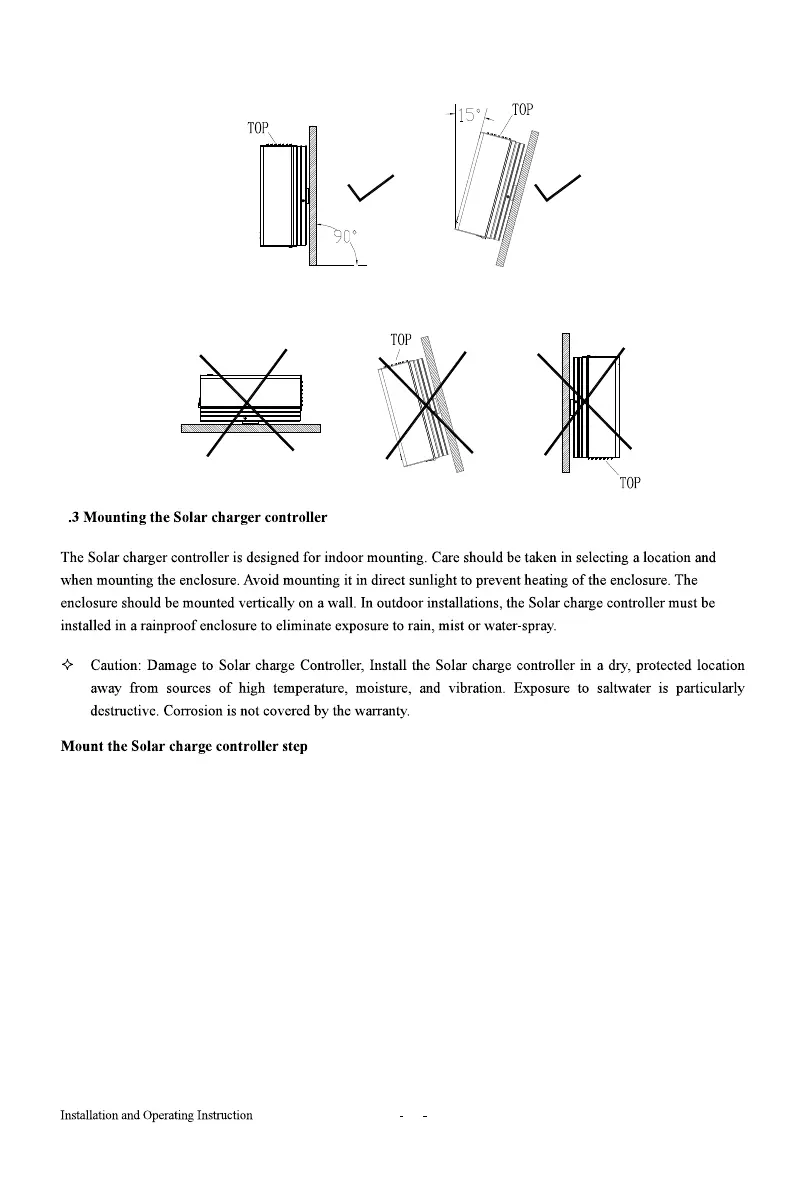Step 1: Fixed screw
First put the installation position guide board in the right position, then use a pen to mark
the installation position, drill 4 suitable size installation holes at 4 marks, and fix the screws.
Step 2: Fixed controller
Aim the fixed holes of the controller at the four screws fixed in advance and hang them to
ensure the safety and reliability of the controller.
10
5