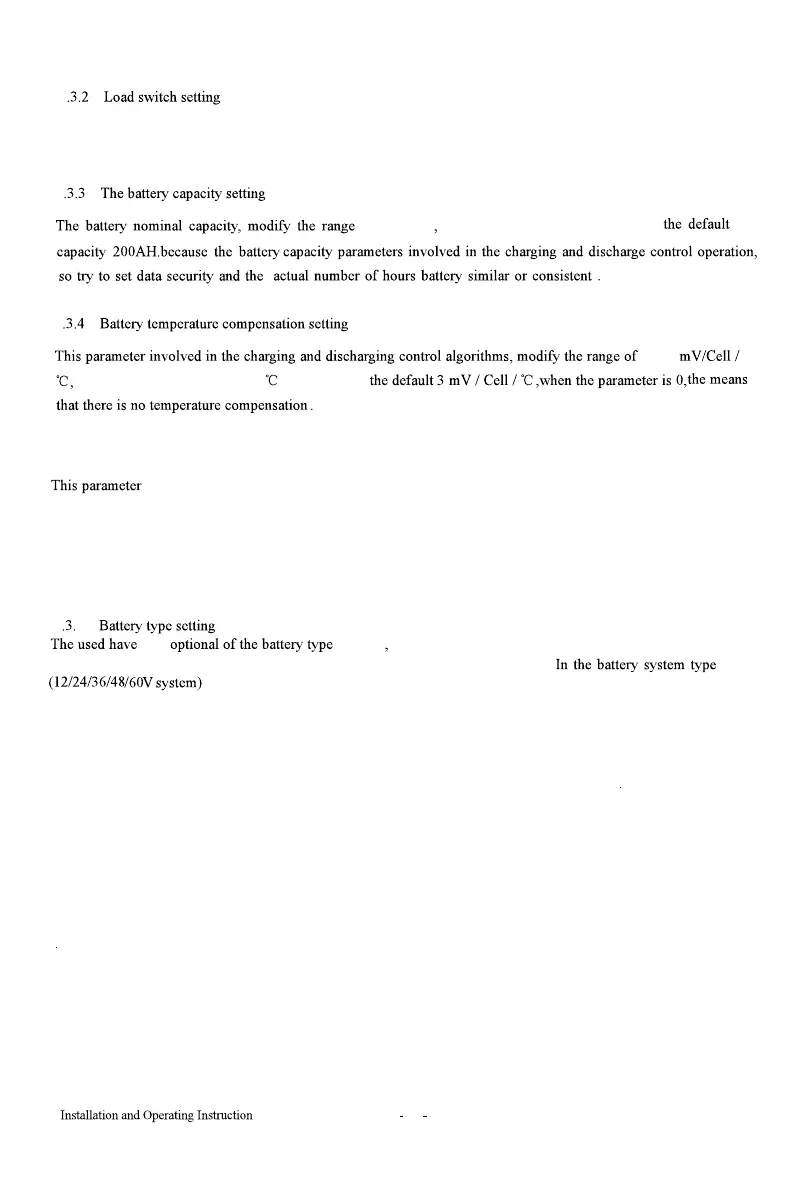5~400AH
If you set load on / off state, the main interface will also display the load on/off state and load
current.
Press once for 5AH adjustment
0~8
8.3.5 The 36V Battery system setting
means you need to set the swith yourself when you connect the 36V battery system(12
V/24V/48V Automatic recognition).
Note:After the 36V battery system is turned on, the machine needs to be powered up again.
Or if the 36V battery system is already turned on and you want to another battery system,
you need to turn off the above operation and then power up the machine again.
Press once for 1mV/Cell/ adjustment
6
SLD sealed
lead-acid
battery,
GEL colloidal
lead-acid
battery,
FLD liquid
lead-acid
battery
LI lithium
battery,
User(Custom)
five
when you choose User type, you can set the constant charging voltage and floating charging
voltage point.
.
18
8
8
8
8