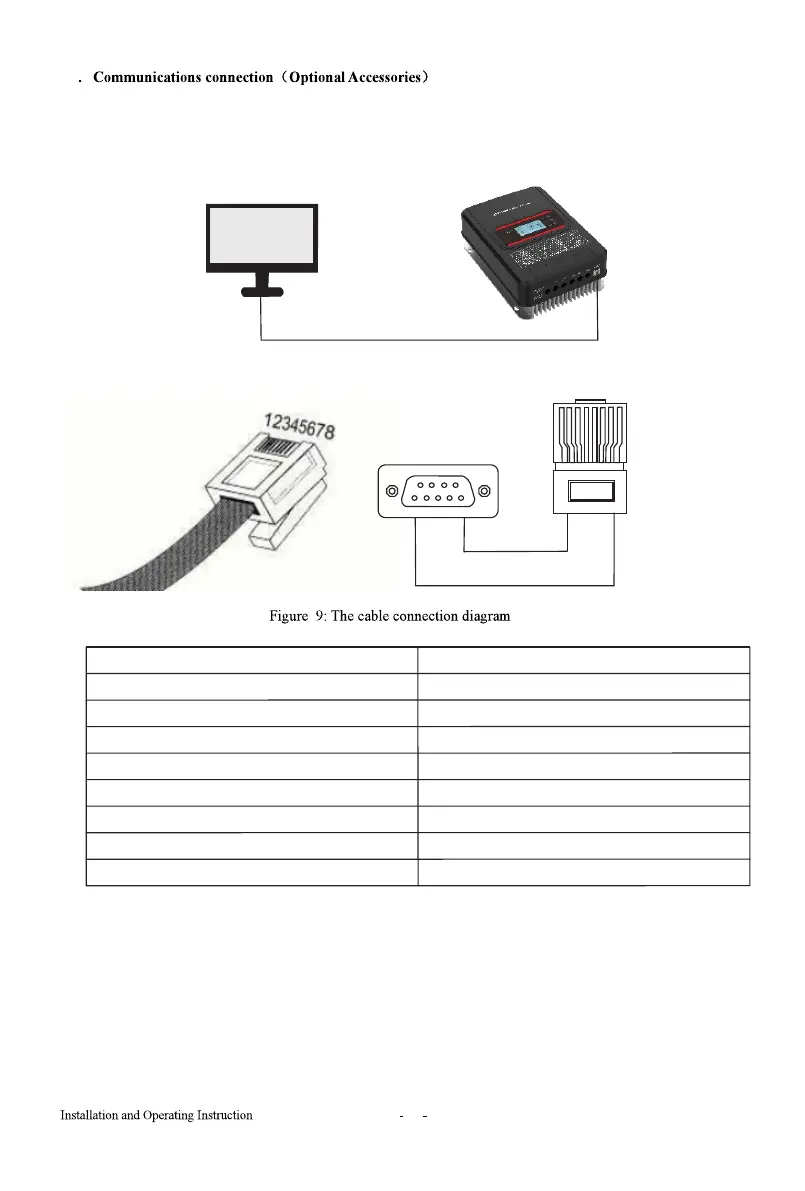Crystal Head/RJ45 Function
Pin1
Pin2
Pin3
Pin4
Pin5
Pin6
Pin7
Pin8
RS232-TX
RS232-RX
NC
GND
NC
NC
NC
NC
By using RS232 to connect the computer's upper computer software, you can monitor
the machine's operating status and parameter information at all times, and you can also
calibrate the parameters.
Figure8:The Communications connection diagram
RS232 cable defintion
19
9