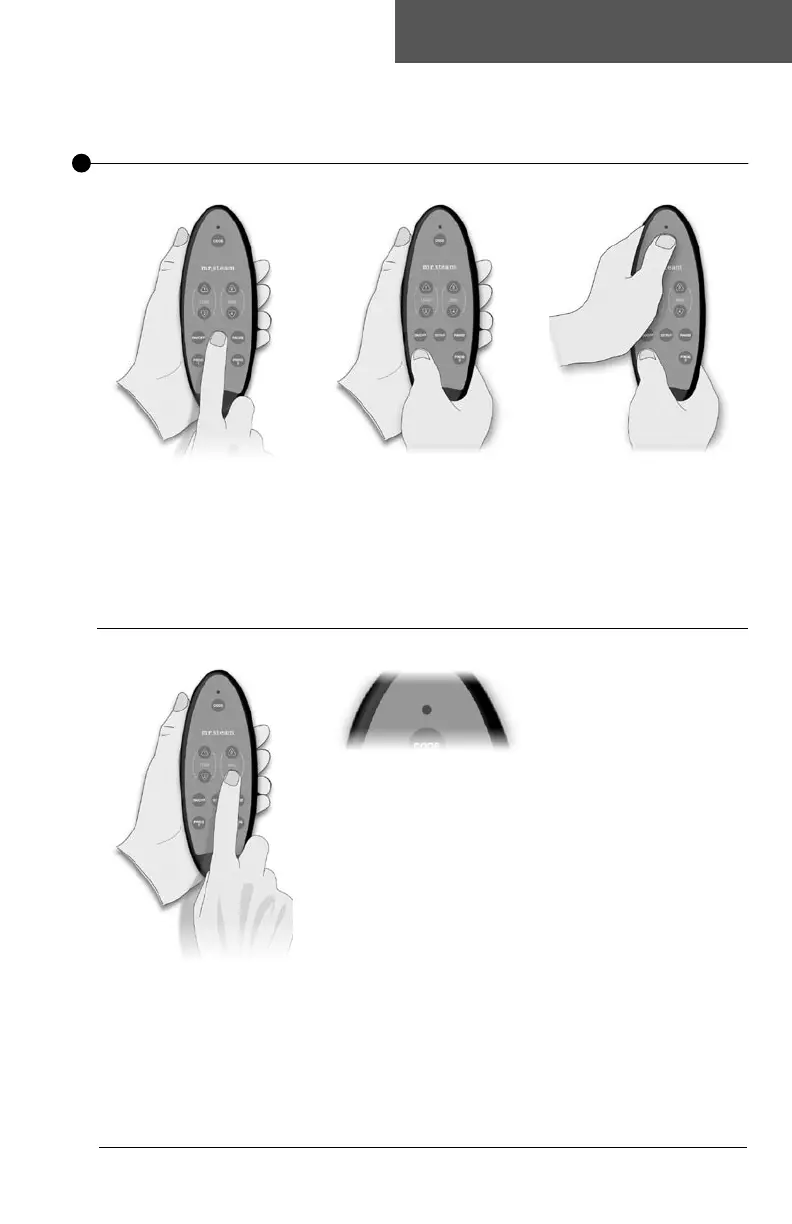TEMPO
®
/ TEMPO/PLUS
®
/ TEMPO/REMOTE
®
/ TEMPO/EXT
®
• Owner’s Manual
14
TEMPO
®
/ TEMPO/PLUS
®
/ TEMPO/REMOTE
®
/ TEMPO/EXT
®
• Owner’s Manual 15
Programming the Code
The TEMPO/REMOTE
®
control is supplied with two AAA batteries already
installed. If these batteries have been removed for more than 3 minutes or
are discharged then the TEMPO/REMOTE
®
code must be re-entered.
1• Press SETUP key. 2• Press and hold PROG 1
key. The indicator will
ash.
3• While holding PROG 1
key, press CODE key for
two seconds until the
indicator lights up. Then
release both keys.
4• Enter the 5-digit Code
No. 11433.
5• The indicator will shut off
if the code is correct and
the setting was success-
ful. If not, the indicator
will ash twice. Check
the code and repeat the
programming process if
necessary.
Note: The remote control
will exit programming mode
if any other keys but the
numerical ones (1, 2, 3, 4)
are pressed.
Note: Delays longer than
10 seconds between key
presses automatically cancels
programming mode.
