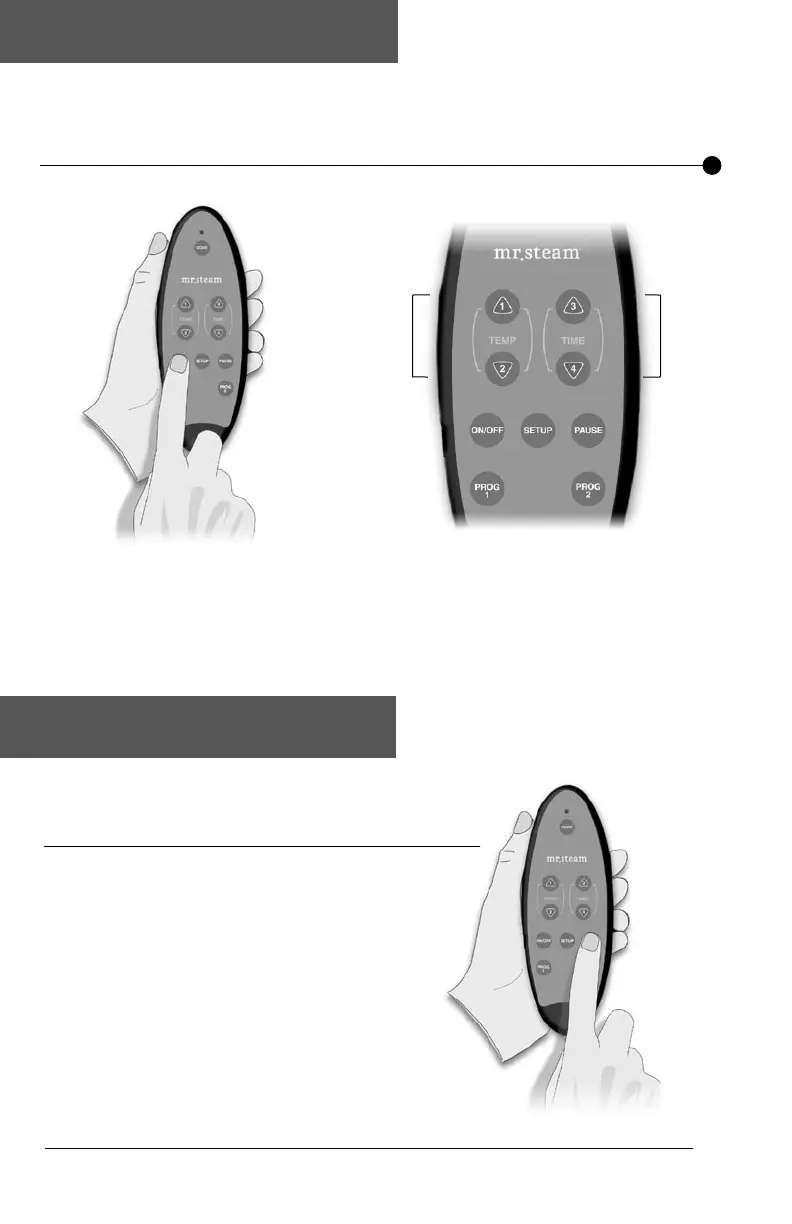TEMPO
®
/ TEMPO/PLUS
®
/ TEMPO/REMOTE
®
/ TEMPO/EXT
®
• Owner’s Manual
16
TEMPO
®
/ TEMPO/PLUS
®
/ TEMPO/REMOTE
®
/ TEMPO/EXT
®
• Owner’s Manual 17
Using the TEMPO/REMOTE
®
Turning Unit ON/OFF
a• Press ON/OFF key to turn unit on.
b• Press ON/OFF key a second time
to turn unit off.
Setting Temperature Set Point
Press the TEMP UP or TEMP DOWN key.
Setting Duration Time
Press TIME UP or TIME DOWN key.
Temp
Time
To control your TEMPO/PLUS
®
with the remote control:
To pause the ow of steam:
1• Press PAUSE key.
Note: The Timer continues to count down
while in the PAUSE mode.
2• Press PAUSE key a second time to resume
the ow of steam.
Pausing the Unit
