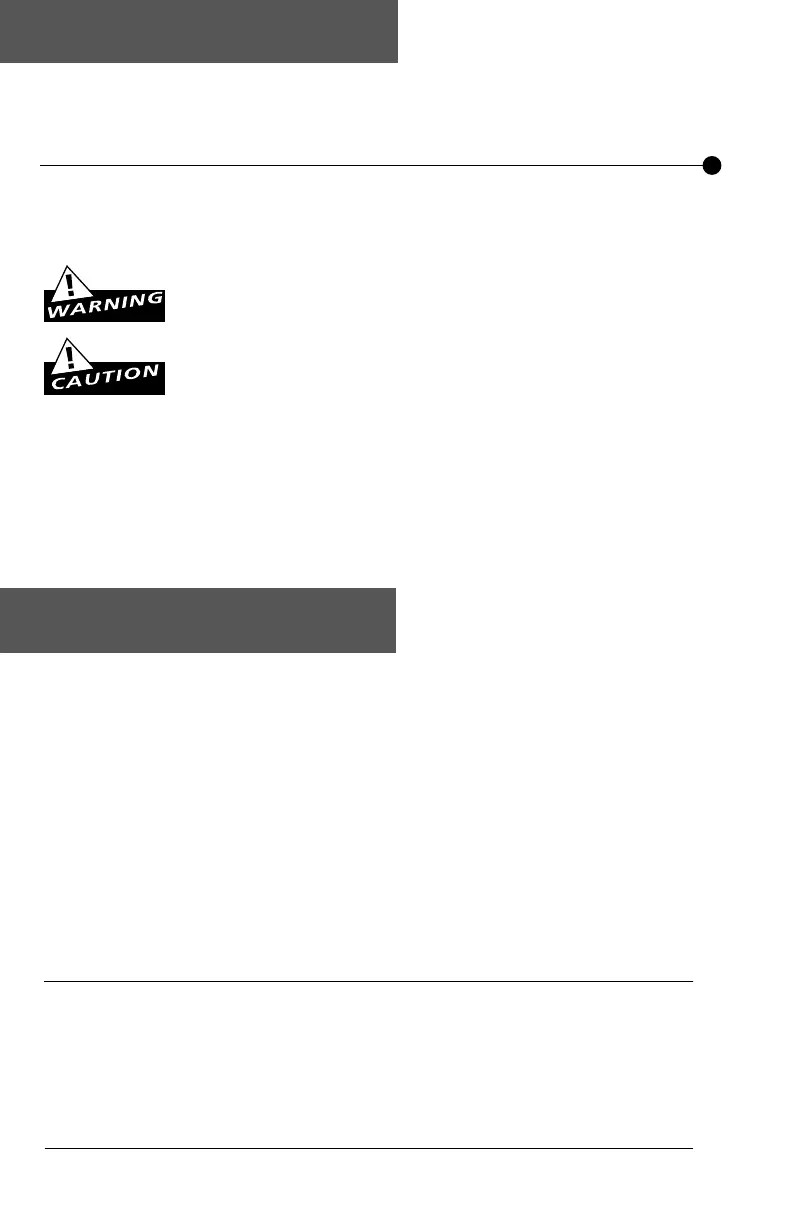TEMPO
®
/ TEMPO/PLUS
®
/ TEMPO/REMOTE
®
/ TEMPO/EXT
®
• Owner’s Manual
2
TEMPO
®
/ TEMPO/PLUS
®
/ TEMPO/REMOTE
®
/ TEMPO/EXT
®
• Owner’s Manual 3
General Information
As you follow these instructions, you will notice warning and caution symbols. This blocked infor-
mation is important for the safe and efcient installation and operation of this generator.
These are types of potential hazards that may occur during installation and operation:
states a hazard may cause serious injury
or death if precautions are not followed.
signals a situation where minor injury or product
damage may occur if you do not follow instructions.
IMPORTANT NOTE:
This highlights information that is especially
relevant to a problem-free installation.
Care Tips for All Controls
1. Use only mild soap and water on a soft
cloth to clean the control.
2. Do not use any abrasive cleansers.
3. If the decorative cover is damaged on the
TEMPO
®
or TEMPO/PLUS
®
call MrSteam
technical service for replace-
ment parts.
For additional information contact a MrSteam Technical Service representative:
New York Corporate Ofce: 1 800 76 STEAM
West Coast Regional Ofce:1 800 72 STEAM
Additional product and Installation information is available
at the MrSteam web site: www.mrsteam.com
