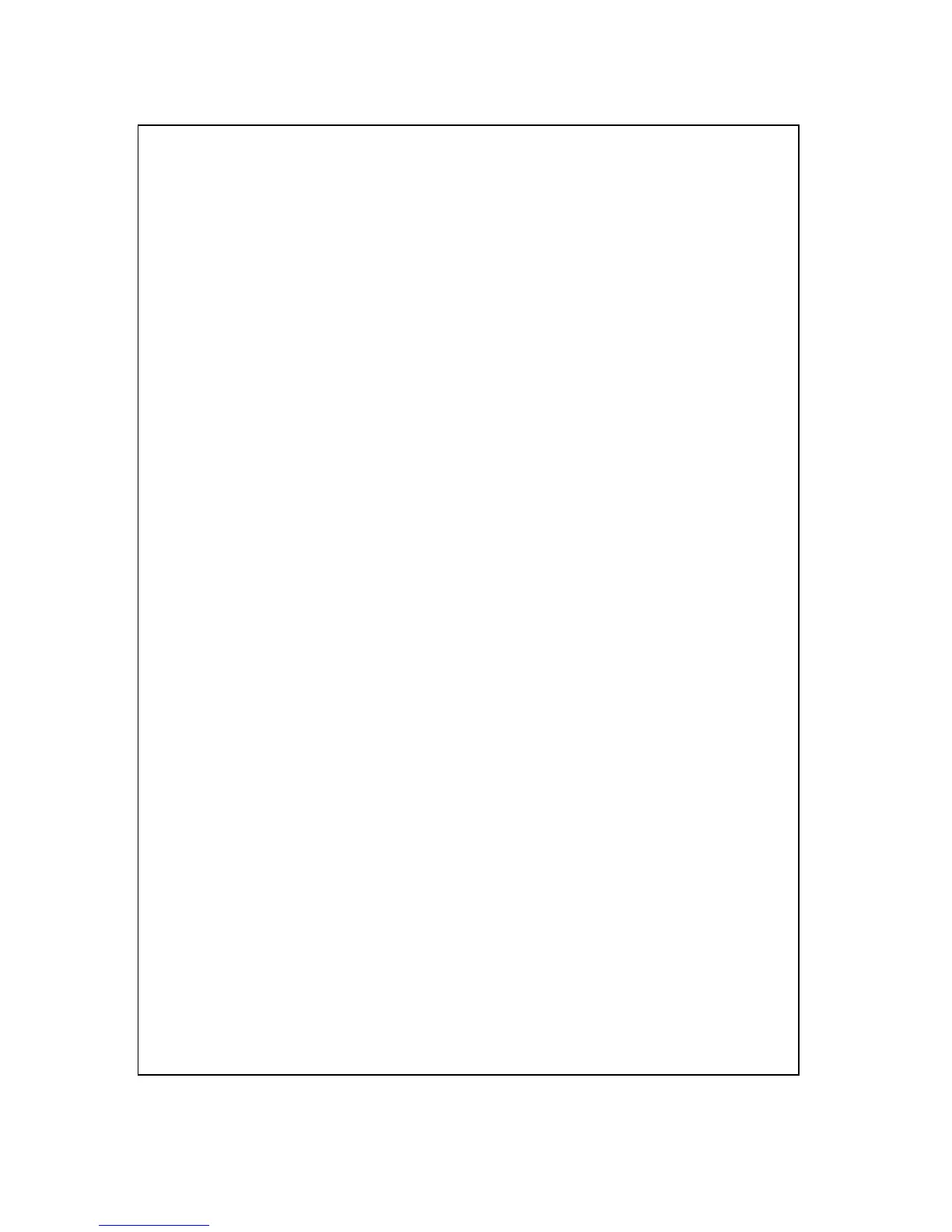7)Rinsed the probe accurately with normal tap water after
each series of measurement.
5-3 Oxygen in Air ( O2 ) measurement
1)After the meter be calibrated ( above procedure 5-1 ),
now the meter is ready for O2 measurement.
2)Slide the " O2/DO selector " ( 4-11, Fig. 1 ) to the " O2 "
position.
3)The display will show the air oxygen in % values.
5-4 Temperature measurement
During the measurement, the lower LCD Display will
show the temperature values of measuring solution.
* Push the " / button " ( 4-4, Fig. 1 ) once to select℃℉
measuring unit in or .℃℉
5-5 Data Hold
During the measurement, Push the " Data Hold button "
( 4-3, Fig. 1 ) will hold the display values & LCD will
show the " D.H " marker.
* Push the " Data Hold button " again will exit the
data hold function.
5-6 Data Record( Max., Min., Average reading)
* The DATA RECORD function displays the
maximum, minimum and average readings. To start
the DATA RECORD function, press the " Memory
Record button " ( 4-6, Fig. 1 ) once. " REC " symbol
will appear on the LCD display.
8