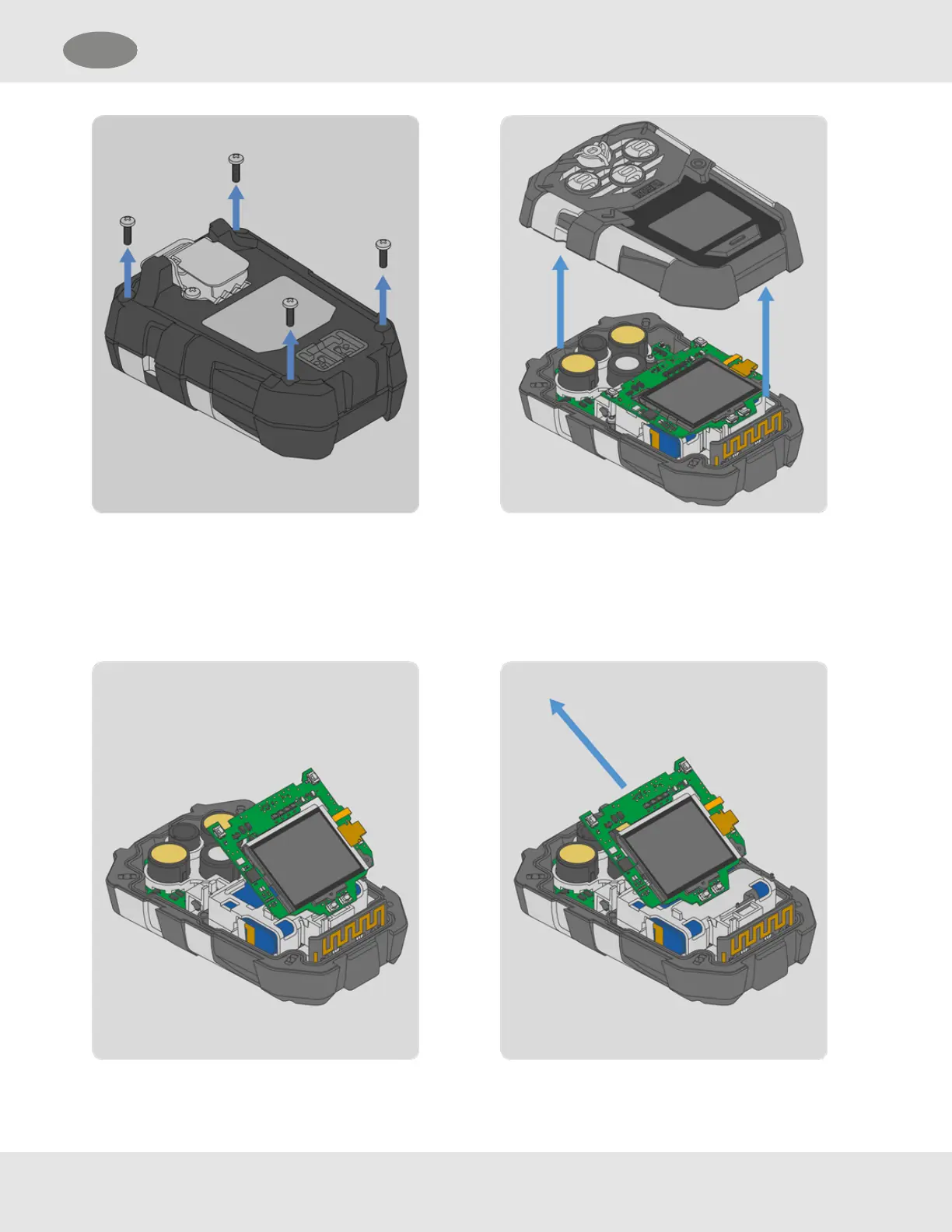1. Remove the four external screws with a Phillips
head #1 screwdriver.
2. Remove the front housing and attached sensor
gasket.
NOTE: The horn or sensors may stick to the gasket when
the front housing is removed. If this occurs, see Step 4 of
Horn Change to reinstall the horn or Step 4 of Sensor
Change to reinstall the sensor.
3. Remove the display PCBA and display assembly by
lifting it up.
4. Lift the displayPCBA and display assembly away
from the main board at the angle shown.
45 ALTAIR io 4
US 5 Device Care
