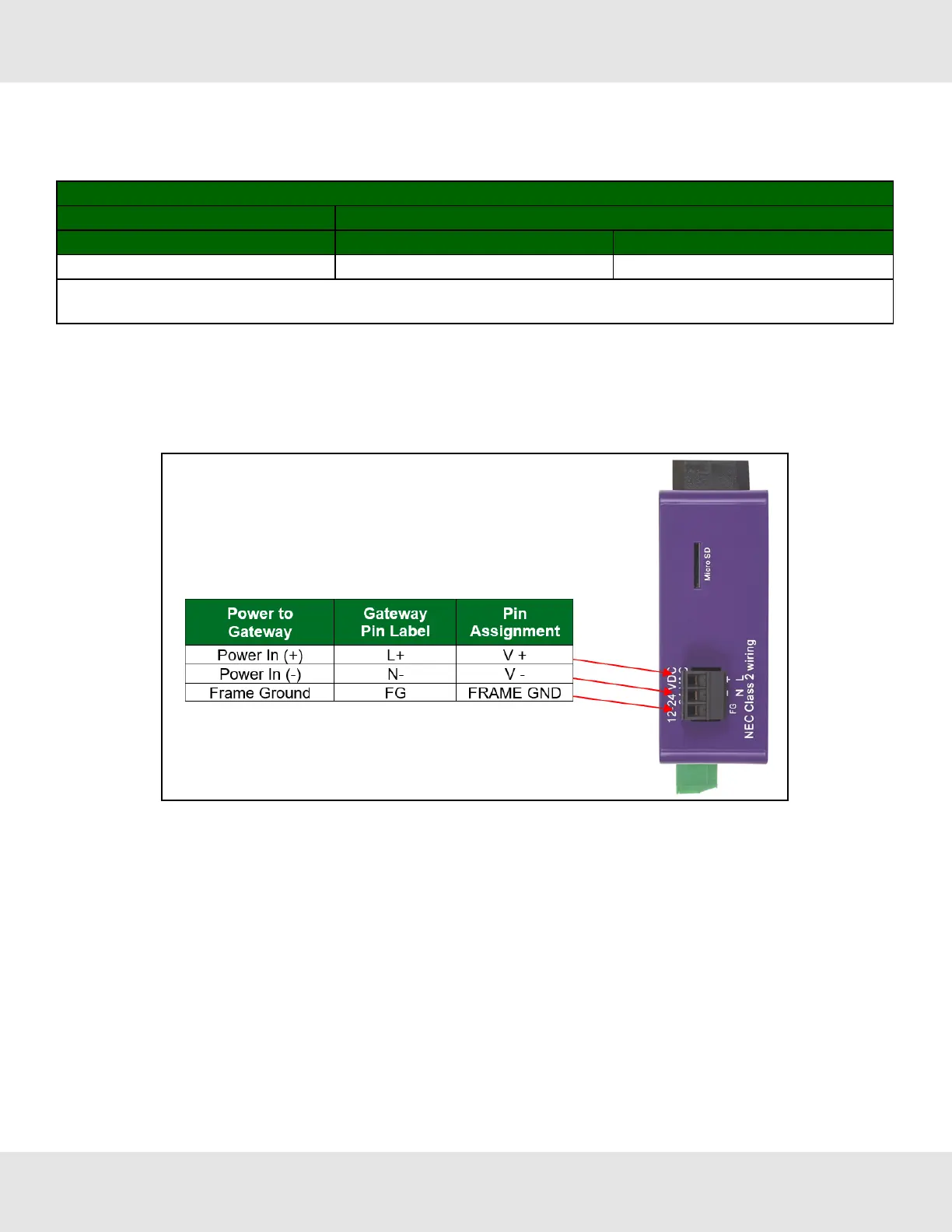4 Power up the Gateway
Check power requirements in the table below:
Power Requirement for BACnet Router External Gateway
Current Draw Type
BACnet Router Family 12VDC 24VDC/AC
FS-EXPLORER-BAC2 (Typical) 250mA 125mA
NOTE: These values are ‘nominal’ and a safety margin should be added to the power supply of the host system.
A safety margin of 25% is recommended.
Apply power to the BACnet Router as shown below. Ensure that the power supply used complies with the specifications
provided in Section .
• The gateway accepts 9-30VDC or 24VAC on pins L+ and N-.
• Frame GND should be connected.
10 BACnet Router Start-up Guide